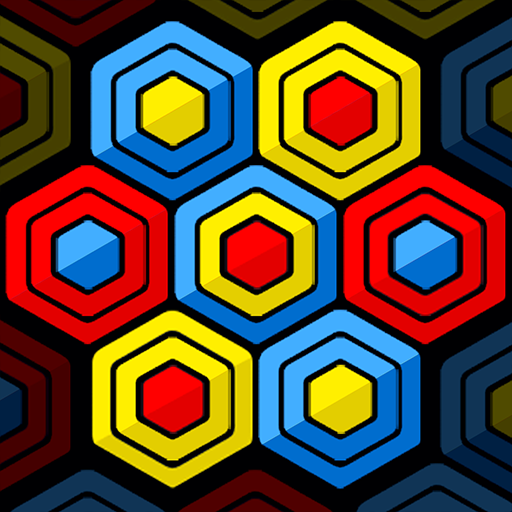Artefactis: Magik Puzzles
Spiele auf dem PC mit BlueStacks - der Android-Gaming-Plattform, der über 500 Millionen Spieler vertrauen.
Seite geändert am: 15. Januar 2020
Play Artefactis: Magik Puzzles on PC
Discover a new gameplay in a fun and addictive strategy game.
This new genre is a mix of chess, match3 and a non-square grid: the result is a "match group".
Strategy and reflection are at the heart of the gameplay, you can move the pieces as you see fit. Finished the limitations of match3 that require you to play only at certain places.
Take the match group challenge!
Will you be able to overcome the missions of the Mages Guild?
Discover the 11 powerful spells of the mages, who will help you to complete your missions.
Explore a world where magic reigns, in beautiful Fantasy sets.
Get rewards as you progress and challenges are completed, daily gifts.
Already 23 episodes, more than 920 levels. And others will follow regularly.
Spiele Artefactis: Magik Puzzles auf dem PC. Der Einstieg ist einfach.
-
Lade BlueStacks herunter und installiere es auf deinem PC
-
Schließe die Google-Anmeldung ab, um auf den Play Store zuzugreifen, oder mache es später
-
Suche in der Suchleiste oben rechts nach Artefactis: Magik Puzzles
-
Klicke hier, um Artefactis: Magik Puzzles aus den Suchergebnissen zu installieren
-
Schließe die Google-Anmeldung ab (wenn du Schritt 2 übersprungen hast), um Artefactis: Magik Puzzles zu installieren.
-
Klicke auf dem Startbildschirm auf das Artefactis: Magik Puzzles Symbol, um mit dem Spielen zu beginnen