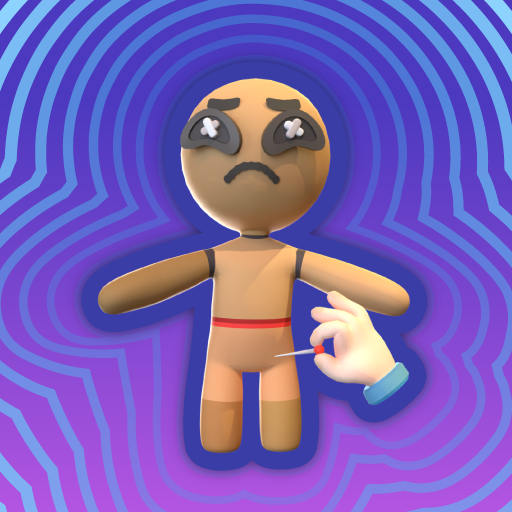Cats & Dogs 3D
Play on PC with BlueStacks – the Android Gaming Platform, trusted by 500M+ gamers.
Page Modified on: April 23, 2021
Play Cats & Dogs 3D on PC
The world around needs your help! There is a fire that you need to put out and handle the emergency, a dirty place that you need to clean, and trapped animals that you need to save! You need to accomplish a never-ending queue of tasks with your cure and super-smart half dog half cat friend. Use your IQ and come out of this beautiful adventure as a winner!
Game Features:
Adventurous and Fun Journey.
This is a minigame journey filled with lots of fun and challenging tasks that you need to accomplish. No time to waste!
Make Friends with Magical Creature.
Make friends with this magical, smart half dog half cate creature that will be your assistance in everything you do!
The World Needs Your Help - Save them!
Everyone around needs your help, so don’t let anyone down! Put out the fire, help the trapped animals escape, and even do some cleaning to help!
Non- Stop Action
There is no time to wait! You need to act quickly and put the best of your wit powers to work!
Visit https://lionstudios.cc/contact-us/ if have any feedback, need help on beating a level or have any awesome ideas you would like to see in the game!
From the Studio that brought you Mr. Bullet, Happy Glass, Ink Inc and Love Balls!
Follow us to get news and updates on our other Award Winning titles;
https://lionstudios.cc/
Facebook.com/LionStudios.cc
Instagram.com/LionStudioscc
Twitter.com/LionStudiosCC
Youtube.com/c/LionStudiosCC
Play Cats & Dogs 3D on PC. It’s easy to get started.
-
Download and install BlueStacks on your PC
-
Complete Google sign-in to access the Play Store, or do it later
-
Look for Cats & Dogs 3D in the search bar at the top right corner
-
Click to install Cats & Dogs 3D from the search results
-
Complete Google sign-in (if you skipped step 2) to install Cats & Dogs 3D
-
Click the Cats & Dogs 3D icon on the home screen to start playing