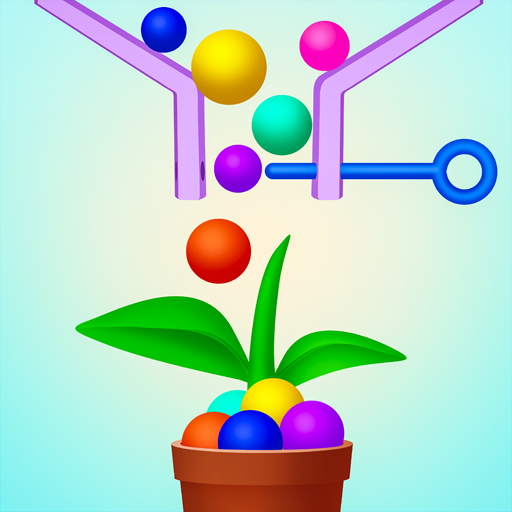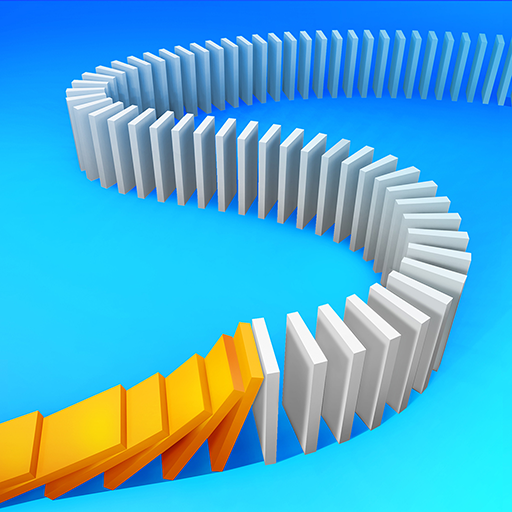
Roll a ball 3d - Domino Smash
Spiele auf dem PC mit BlueStacks - der Android-Gaming-Plattform, der über 500 Millionen Spieler vertrauen.
Seite geändert am: 28. April 2021
Play Roll a ball 3d - Domino Smash on PC
Aim at one of the domino blocks and shoot. Make all the blocks fall in one shot!
Don't let the chain reaction stop! Create a domino effect!
The more tasks you complete, the more you will unlock new exciting levels and the more dominoes you will hit. Can you handle all the puzzles?
Each level will be more interesting and more difficult than the previous one. Practice and knockdown dominoes with ease.
Play to test your reaction or just relax.
How to play:
1) Press and hold to aim
2) Release the ball when you're ready!
3) Hit the correct bone to make all the dominoes fall
4) Watch all the blocks create a beautiful domino effect and enjoy!
Game features:
- A huge number of levels
- Suitable for all ages
- Free game, no internet
- Calming game will help you relax and enjoy the process
Play to test your reactions or just relax. Enjoy watching the domino effect!
Spiele Roll a ball 3d - Domino Smash auf dem PC. Der Einstieg ist einfach.
-
Lade BlueStacks herunter und installiere es auf deinem PC
-
Schließe die Google-Anmeldung ab, um auf den Play Store zuzugreifen, oder mache es später
-
Suche in der Suchleiste oben rechts nach Roll a ball 3d - Domino Smash
-
Klicke hier, um Roll a ball 3d - Domino Smash aus den Suchergebnissen zu installieren
-
Schließe die Google-Anmeldung ab (wenn du Schritt 2 übersprungen hast), um Roll a ball 3d - Domino Smash zu installieren.
-
Klicke auf dem Startbildschirm auf das Roll a ball 3d - Domino Smash Symbol, um mit dem Spielen zu beginnen