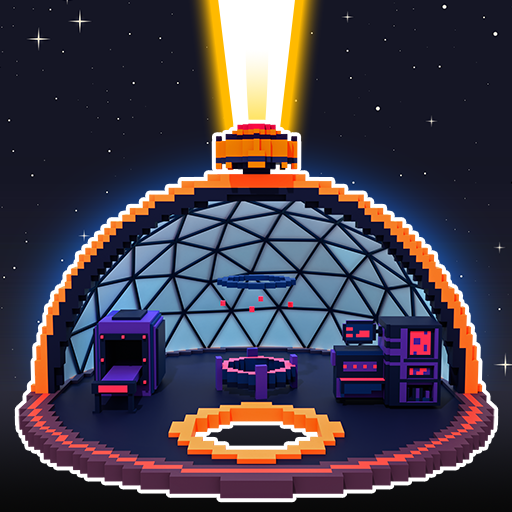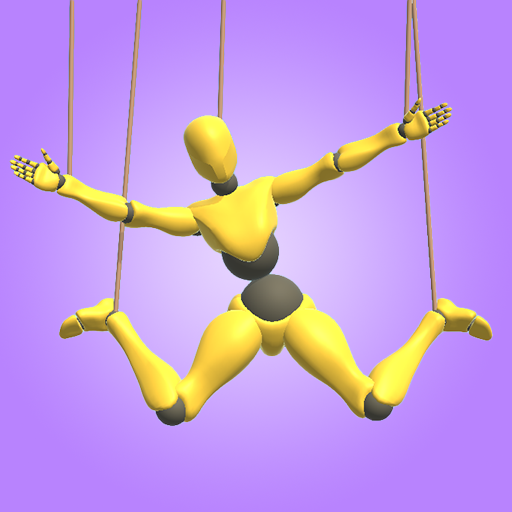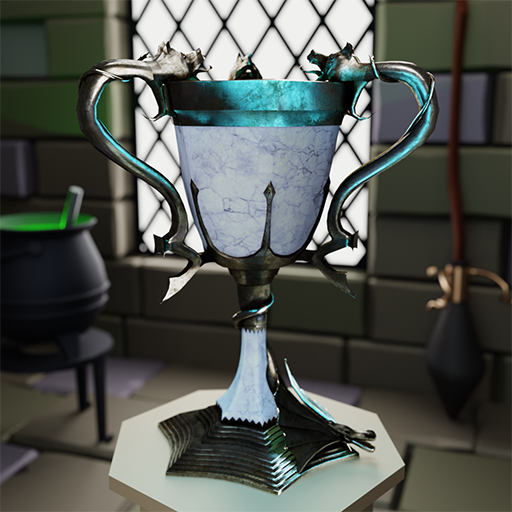
Magic Choice: Cup of Fire
Juega en PC con BlueStacks: la plataforma de juegos Android, en la que confían más de 500 millones de jugadores.
Página modificada el: 11 mar 2023
Play Magic Choice: Cup of Fire on PC
Step into the world of magic and experience the like never before. Spin the wheel and let the Cup of Fire choose your fate - will you be the next champion, or will you just have to settle for a participation trophy? 🤔
With stunning visuals and immersive sound effects, "Magic Choice: Cup of Fire" is the perfect way to experience the magic from the comfort of your own phone. And with exciting prizes and bonuses up for grabs, you might just feel like you've won the House Cup! 🏆
So grab your wand and download "Magic Choice: Cup of Fire" today! 💥🃏🧙♀️
Juega Magic Choice: Cup of Fire en la PC. Es fácil comenzar.
-
Descargue e instale BlueStacks en su PC
-
Complete el inicio de sesión de Google para acceder a Play Store, o hágalo más tarde
-
Busque Magic Choice: Cup of Fire en la barra de búsqueda en la esquina superior derecha
-
Haga clic para instalar Magic Choice: Cup of Fire desde los resultados de búsqueda
-
Complete el inicio de sesión de Google (si omitió el paso 2) para instalar Magic Choice: Cup of Fire
-
Haz clic en el ícono Magic Choice: Cup of Fire en la pantalla de inicio para comenzar a jugar