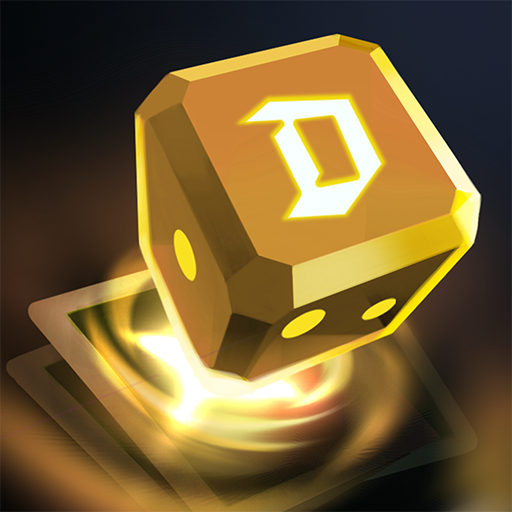Dice: RPG Dice Dream Game
Spiele auf dem PC mit BlueStacks - der Android-Gaming-Plattform, der über 500 Millionen Spieler vertrauen.
Seite geändert am: 11.01.2023
Play Dice: RPG Dice Dream Game on PC
Play a classic dice in a roleplaying game that will bring back childhood memories!
Build a castle, hire and upgrade heroes and send them to raid different locations to get money and unique items. The success of the raid depends on the roll of the dice. The game features 4 character races, each of which performs better in a certain type of location. All characters are unique, build different combinations for raids and get bonuses for maximum profit.
A Vast World With a Captivating Story
Adventure through and defend the land and its Goddesses from the forces trying to bring it to ruin!
Thrilling Block Skill Gameplay
Enjoy the simple yet strategic in this dice dream!
Spiele Dice: RPG Dice Dream Game auf dem PC. Der Einstieg ist einfach.
-
Lade BlueStacks herunter und installiere es auf deinem PC
-
Schließe die Google-Anmeldung ab, um auf den Play Store zuzugreifen, oder mache es später
-
Suche in der Suchleiste oben rechts nach Dice: RPG Dice Dream Game
-
Klicke hier, um Dice: RPG Dice Dream Game aus den Suchergebnissen zu installieren
-
Schließe die Google-Anmeldung ab (wenn du Schritt 2 übersprungen hast), um Dice: RPG Dice Dream Game zu installieren.
-
Klicke auf dem Startbildschirm auf das Dice: RPG Dice Dream Game Symbol, um mit dem Spielen zu beginnen