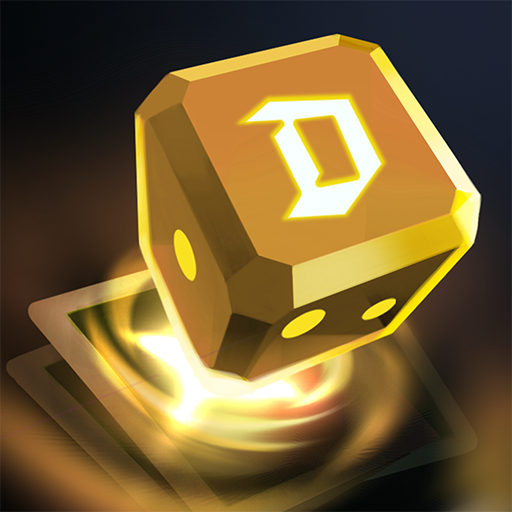Dice: RPG Dice Dream Game
Play on PC with BlueStacks – the Android Gaming Platform, trusted by 500M+ gamers.
Page Modified on: Jan 11, 2023
Play Dice: RPG Dice Dream Game on PC
Play a classic dice in a roleplaying game that will bring back childhood memories!
Build a castle, hire and upgrade heroes and send them to raid different locations to get money and unique items. The success of the raid depends on the roll of the dice. The game features 4 character races, each of which performs better in a certain type of location. All characters are unique, build different combinations for raids and get bonuses for maximum profit.
A Vast World With a Captivating Story
Adventure through and defend the land and its Goddesses from the forces trying to bring it to ruin!
Thrilling Block Skill Gameplay
Enjoy the simple yet strategic in this dice dream!
Play Dice: RPG Dice Dream Game on PC. It’s easy to get started.
-
Download and install BlueStacks on your PC
-
Complete Google sign-in to access the Play Store, or do it later
-
Look for Dice: RPG Dice Dream Game in the search bar at the top right corner
-
Click to install Dice: RPG Dice Dream Game from the search results
-
Complete Google sign-in (if you skipped step 2) to install Dice: RPG Dice Dream Game
-
Click the Dice: RPG Dice Dream Game icon on the home screen to start playing