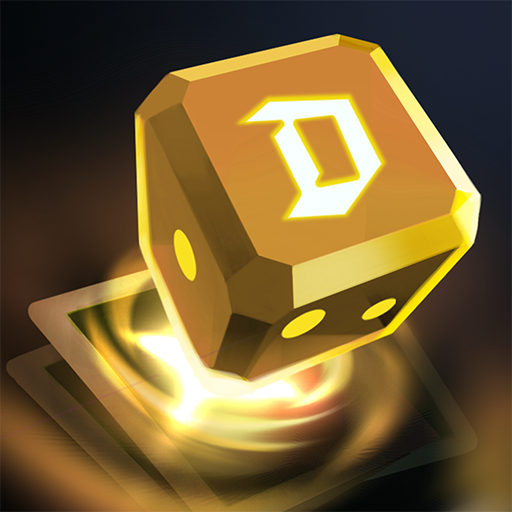Dice: RPG Dice Dream Game
Jouez sur PC avec BlueStacks - la plate-forme de jeu Android, approuvée par + 500M de joueurs.
Page Modifiée le: 11 janv. 2023
Play Dice: RPG Dice Dream Game on PC
Play a classic dice in a roleplaying game that will bring back childhood memories!
Build a castle, hire and upgrade heroes and send them to raid different locations to get money and unique items. The success of the raid depends on the roll of the dice. The game features 4 character races, each of which performs better in a certain type of location. All characters are unique, build different combinations for raids and get bonuses for maximum profit.
A Vast World With a Captivating Story
Adventure through and defend the land and its Goddesses from the forces trying to bring it to ruin!
Thrilling Block Skill Gameplay
Enjoy the simple yet strategic in this dice dream!
Jouez à Dice: RPG Dice Dream Game sur PC. C'est facile de commencer.
-
Téléchargez et installez BlueStacks sur votre PC
-
Connectez-vous à Google pour accéder au Play Store ou faites-le plus tard
-
Recherchez Dice: RPG Dice Dream Game dans la barre de recherche dans le coin supérieur droit
-
Cliquez pour installer Dice: RPG Dice Dream Game à partir des résultats de la recherche
-
Connectez-vous à Google (si vous avez ignoré l'étape 2) pour installer Dice: RPG Dice Dream Game
-
Cliquez sur l'icône Dice: RPG Dice Dream Game sur l'écran d'accueil pour commencer à jouer