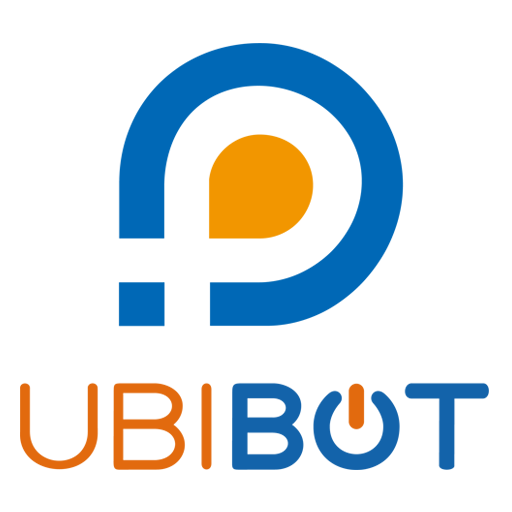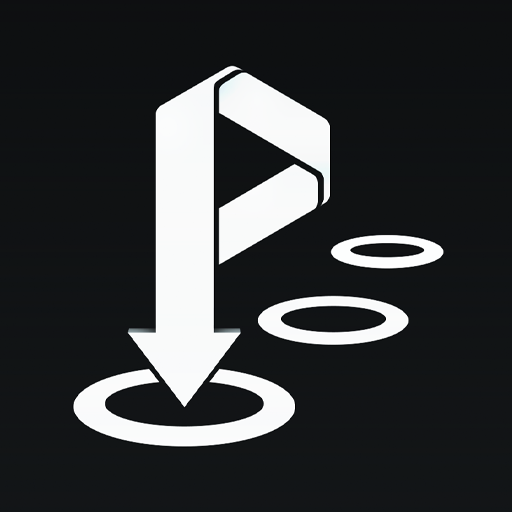
POINTR Easy Remote Support
العب على الكمبيوتر الشخصي مع BlueStacks - نظام أندرويد للألعاب ، موثوق به من قبل أكثر من 500 مليون لاعب.
تم تعديل الصفحة في: 26 فبراير 2020
Play POINTR Easy Remote Support on PC
How to make a test call? Register any other device with the same number and call yourself.
POINTR brings the next level of communication. It allows you to view the problem through live video streaming, discuss using voice chat and instruct precisely with Augmented Reality based annotations: "Press THAT button!"
POINTR allows you to offer totally new services. Reduce downtime and offer unbeatable response time to your customers. POINTR streamlines processes in various industrial applications:
• IT support
• Repair & off-nominal maintenance
• Service Level Agreements (SLA)
• Installation & ramp-up
• Upgrades & retrofit
• On-the-job training
• Quality & safety assurance
• Warranty time support
• Sales support
POINTR is industry ready and designed for extreme conditions. It is resistant to network interruptions and works with slow speed connections. Industrially tested across continents e.g. between Europe, US, Brasil, Russia, India, China, Thailand etc. POINTR can use any Internet connection you have available (3G/4G/WiFi), even through satellite network access, anywhere in the world!
POINTR enables you to solve problems rapidly. It gives your customer service or field support team an unbeatable response time. It enables your organization to benefit from performance improvements in all technical communication.
Get benefits of the new business opportunity: Start using POINTR today!
Note: For licensing details and downloads for desktop & other platforms (Windows, Mac OSX, iOS), go to www.pointr.it
العب POINTR Easy Remote Support على جهاز الكمبيوتر. من السهل البدء.
-
قم بتنزيل BlueStacks وتثبيته على جهاز الكمبيوتر الخاص بك
-
أكمل تسجيل الدخول إلى Google للوصول إلى متجر Play ، أو قم بذلك لاحقًا
-
ابحث عن POINTR Easy Remote Support في شريط البحث أعلى الزاوية اليمنى
-
انقر لتثبيت POINTR Easy Remote Support من نتائج البحث
-
أكمل تسجيل الدخول إلى Google (إذا تخطيت الخطوة 2) لتثبيت POINTR Easy Remote Support
-
انقر على أيقونة POINTR Easy Remote Support على الشاشة الرئيسية لبدء اللعب