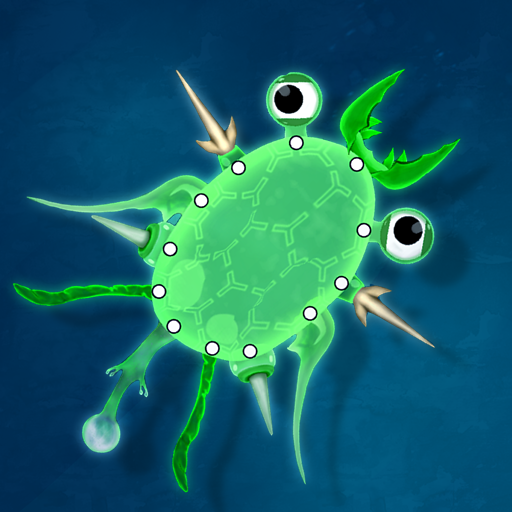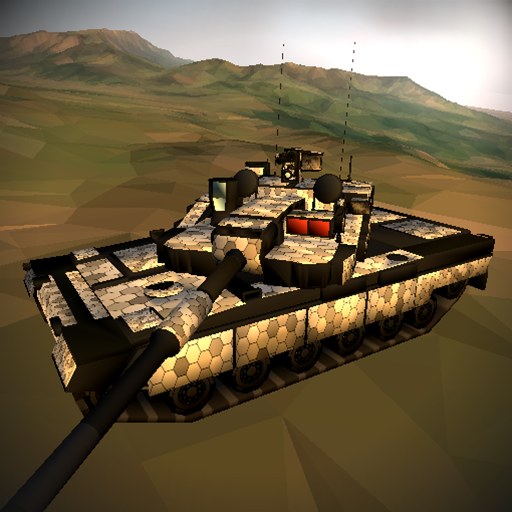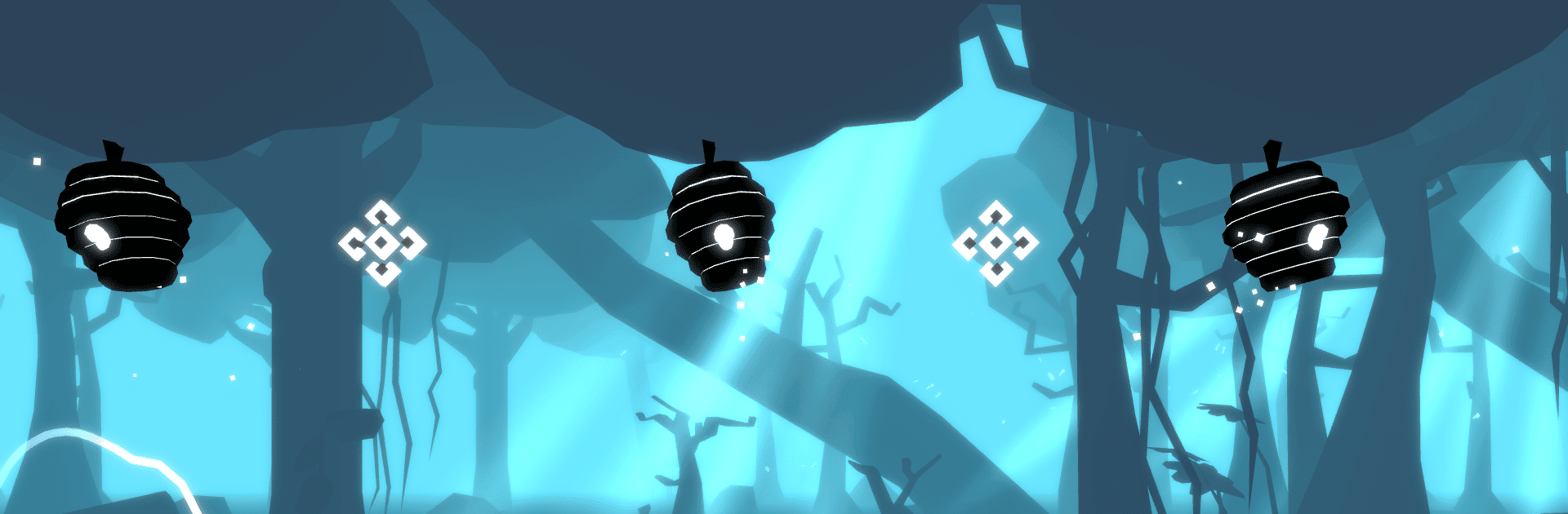

Duch Sprint
Graj na PC z BlueStacks – Platforma gamingowa Android, która uzyskała zaufanie ponad 500 milionów graczy!
Strona zmodyfikowana w dniu: 22 mar 2024
Play Spirit Sprint on PC or Mac
Join millions to experience Spirit Sprint, an exciting Action game from Criss Cross Games. With BlueStacks App Player, you are always a step ahead of your opponent, ready to outplay them with faster gameplay and better control with the mouse and keyboard on your PC or Mac.
About the Game
In “Spirit Sprint,” an action game by Criss Cross Games, your spirit transforms into various animals as you navigate stunning landscapes. Expect exhilarating sprints through forgotten forests, daring flights through treacherous caves, and bold swims through flooded temples. It’s a sensory feast with dynamic music and ever-changing environments.
Game Features
-
Dynamic Gameplay: Experience three unique playstyles that shift as you move through different environments.
-
Powerup Madness: Grab powerups that mix things up, keeping you on your toes with every sprint.
-
Unlockable Content: Discover new animals, trail styles, and environment colors as you progress through the game.
-
Currency and Upgrades: Collect coins to unlock new animals and upgrades, enhancing your journey.
-
Achievements and Competition: Strive for achievements and climb the leaderboards, adding a competitive edge.
Spirit Sprint is available on BlueStacks, giving your gameplay the edge it deserves.
Make your gaming sessions memorable with precise controls that give you an edge in close combats and visuals that pop up, bringing every character to life.
Zagraj w Duch Sprint na PC. To takie proste.
-
Pobierz i zainstaluj BlueStacks na PC
-
Zakończ pomyślnie ustawienie Google, aby otrzymać dostęp do sklepu Play, albo zrób to później.
-
Wyszukaj Duch Sprint w pasku wyszukiwania w prawym górnym rogu.
-
Kliknij, aby zainstalować Duch Sprint z wyników wyszukiwania
-
Ukończ pomyślnie rejestrację Google (jeśli krok 2 został pominięty) aby zainstalować Duch Sprint
-
Klinij w ikonę Duch Sprint na ekranie startowym, aby zacząć grę