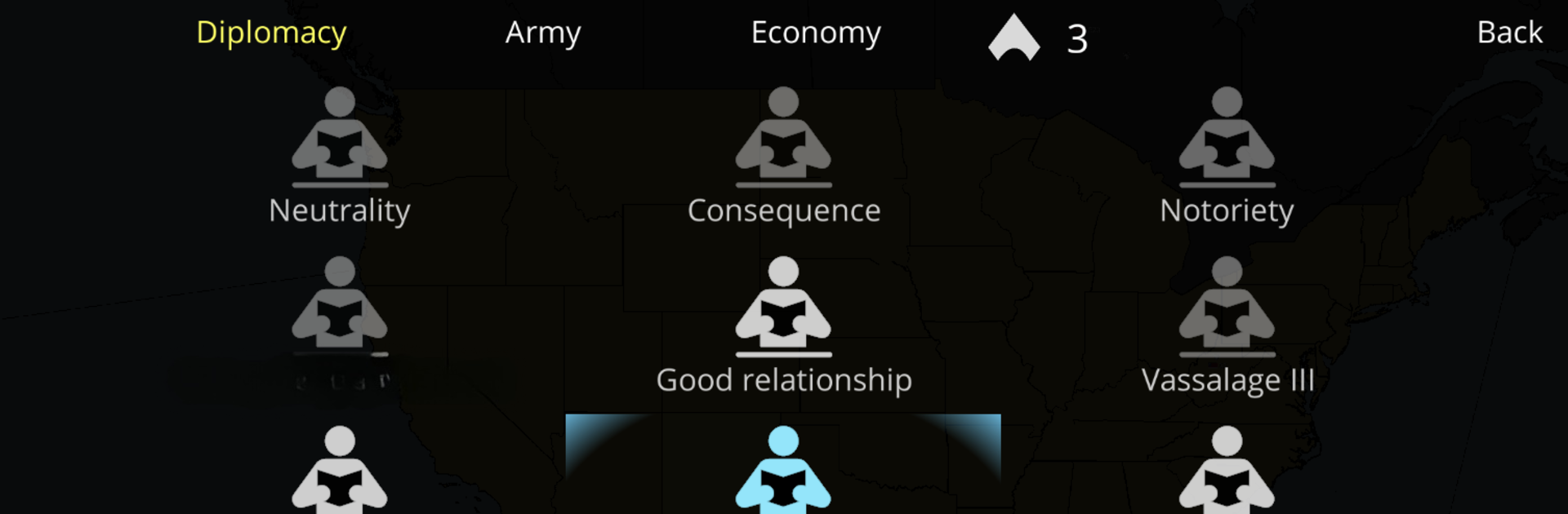
Cold Path: Turn-based strategy
BlueStacksを使ってPCでプレイ - 5憶以上のユーザーが愛用している高機能Androidゲーミングプラットフォーム
Play Cold Path - Turn-based strategy on PC or Mac
Join millions to experience Cold Path – Turn-based strategy, an exciting Strategy game from Denis Makhortov. With BlueStacks App Player, you are always a step ahead of your opponent, ready to outplay them with faster gameplay and better control with the mouse and keyboard on your PC or Mac.
About the Game
Cold Path – Turn-based strategy puts you right in the middle of a fast-paced, decision-packed world where every move you make matters. Whether you’re itching to try your hand at global domination, create wild alternate-history scenarios, or just outsmart your friends, this is your kind of game. Expect surprises and twists—a map can change in just a turn, and your strategy has to keep up.
Game Features
- Expand and Conquer: Stretch your territories across Europe or America, capturing land (and bragging rights) one careful step at a time.
- Tech Tree Madness: With more than 55 technologies to research, you can set your civilization apart. Want to discover new skills or even design fusion reactors? Go for it.
- Epic Scenarios: Replay moments from history like World War I, Crimean War, or try out modern what-ifs. There’s everything from the chaos of Anarchy to carefully scripted wars.
- Scenario Editor: Not satisfied with the world as it is? Make your own custom challenges and see how your friends fare when you set the rules.
- Flexible Multiplayer: Solo campaign, buddy matches over your local network, or intense showdowns against folks worldwide—you’ve got options.
- Build & Explore: Construct buildings, brave the seas, test new strategies—your choices shape how the game unfolds.
- Easy to Play Anywhere: Planning on using BlueStacks to get your turn-based fix on a bigger screen? It works great and lets you command your armies with a bit more elbow room.
If you’re a fan of deep Strategy experiences and love tinkering with every detail, Cold Path – Turn-based strategy from Denis Makhortov probably has more to discover than you’d expect.
Ready to top the leaderboard? We bet you do. Let precise controls and sharp visuals optimized on BlueStacks lead you to victory.
Cold Path: Turn-based strategyをPCでプレイ
-
BlueStacksをダウンロードしてPCにインストールします。
-
GoogleにサインインしてGoogle Play ストアにアクセスします。(こちらの操作は後で行っても問題ありません)
-
右上の検索バーにCold Path: Turn-based strategyを入力して検索します。
-
クリックして検索結果からCold Path: Turn-based strategyをインストールします。
-
Googleサインインを完了してCold Path: Turn-based strategyをインストールします。※手順2を飛ばしていた場合
-
ホーム画面にてCold Path: Turn-based strategyのアイコンをクリックしてアプリを起動します。
