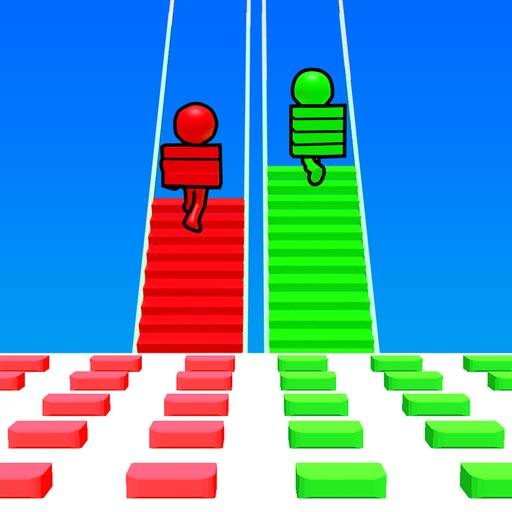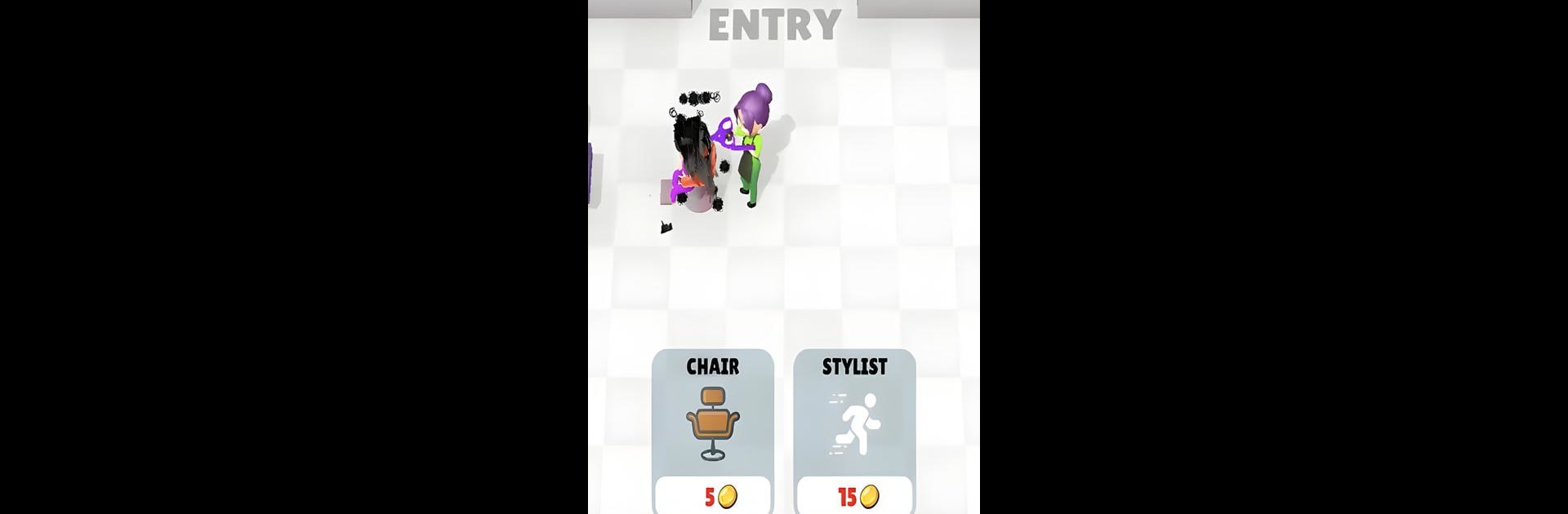

Project Salon
Mainkan di PC dengan BlueStacks – platform Game-Game Android, dipercaya oleh lebih dari 500 juta gamer.
Halaman Dimodifikasi Aktif: 13 Mei 2024
Play Project Salon on PC or Mac
Step into the World of Project Salon, a thrilling Strategy game from the house of Supersonic Studios LTD. Play this Android game on BlueStacks App Player and experience immersive gaming on PC or Mac.
About the Game
Project Salon by Supersonic Studios LTD is an exploration-based idle strategy game that’s both simple and addictive. Dive into the bustling world of hairstyling, where you’ll cut hair, dye shades, and manage your salon seamlessly. Expect to grow your business, attract customers, and hire talented employees while navigating through exciting challenges.
Game Features
-
Free to Play: Enjoy all the thrills of salon management without any cost—just log in and start styling.
-
Handcrafted Worlds: Explore beautifully designed environments that bring your salon dreams to life.
-
Action-Packed, Near-Real Simulation: Get the authentic salon experience with vibrant graphics and dynamic scenarios.
-
Play at Your Own Pace: Whether you’re in it for a quick session or a longer gaming spree, enjoy the salon world however you like.
-
Family-Friendly: Perfect for all ages; anyone can have fun becoming a virtual salon mogul.
Enhance your experience on PC with BlueStacks for optimal controls and graphics!
Slay your opponents with your epic moves. Play it your way on BlueStacks and dominate the battlefield.
Mainkan Project Salon di PC Mudah saja memulainya.
-
Unduh dan pasang BlueStacks di PC kamu
-
Selesaikan proses masuk Google untuk mengakses Playstore atau lakukan nanti
-
Cari Project Salon di bilah pencarian di pojok kanan atas
-
Klik untuk menginstal Project Salon dari hasil pencarian
-
Selesaikan proses masuk Google (jika kamu melewati langkah 2) untuk menginstal Project Salon
-
Klik ikon Project Salon di layar home untuk membuka gamenya