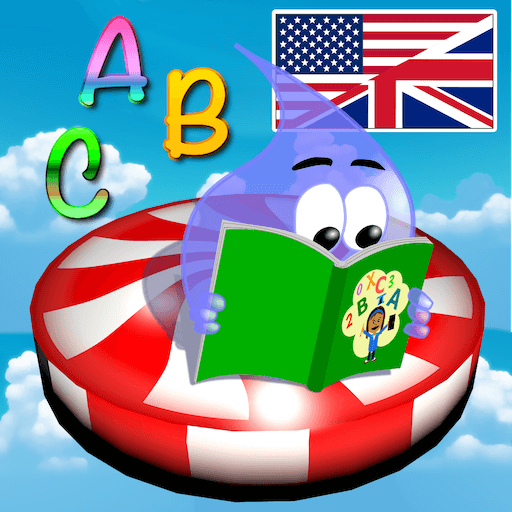Masters of Prep
Graj na PC z BlueStacks – Platforma gamingowa Android, która uzyskała zaufanie ponad 500 milionów graczy!
Strona zmodyfikowana w dniu: 26 lutego 2021
Play Masters of Prep on PC
The game is presented in the form of an animated room where the player participates in a school or home hazard hunt. This allows the player to conduct the correct mitigating activities during scenarios such as:
o Fire Prevention
o Evacuation Prep
o Emergency Kit
o Earthquake Safety
o Flood Safety
o Hurricane Prep
In each disaster type scenario, players will search for and determine which tools to mitigate the hazard.
Parents, caregivers and students will learn tips and tricks about how to prepare for an earthquake while at school or home.
The goal is to demonstrate how being prepared build resilience.
Synopsis
Under the guidance of Captain ‘K’ the player navigates six simulated scenarios that allow for fun and engaging educational capacity building in disaster preparedness
Scenarios
• Fire Evacuation
• Evacuation Prep
• Emergency Kit
• Earthquake Safety
• Flood Safety
• Hurricane Prep
Zagraj w Masters of Prep na PC. To takie proste.
-
Pobierz i zainstaluj BlueStacks na PC
-
Zakończ pomyślnie ustawienie Google, aby otrzymać dostęp do sklepu Play, albo zrób to później.
-
Wyszukaj Masters of Prep w pasku wyszukiwania w prawym górnym rogu.
-
Kliknij, aby zainstalować Masters of Prep z wyników wyszukiwania
-
Ukończ pomyślnie rejestrację Google (jeśli krok 2 został pominięty) aby zainstalować Masters of Prep
-
Klinij w ikonę Masters of Prep na ekranie startowym, aby zacząć grę