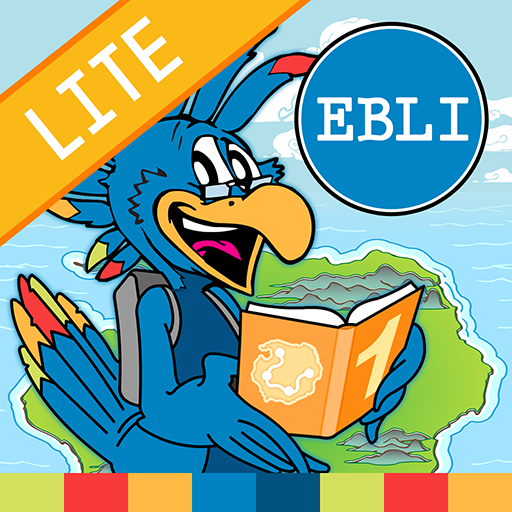Disco Banana
Play on PC with BlueStacks – the Android Gaming Platform, trusted by 500M+ gamers.
Page Modified on: Nov 2, 2023
Play Disco Banana on PC
Super colorful graphics and groovy tunes.
No violence, no adds, no in-app purchases, no nonsense - just happy cute characters.
Click the colored tiles to pick the cute fruits.
You will need perfect color vision and super fast reactions to be the best. But dont be too fast to click the wrong color or you will get penalty seconds.
Share your fastest time to your friends at your social media and see who is the fastest banana on the tiled floor!
FEATURES:
- Improves your reaction time
- Learn to match colours
- 6 mouthwatering cute characters
- Colorful graphics
- 70s disco tunes
- The tiled floor
- Silly name generator
- Top 10 Highscore list
- Option to share record times at social media
- No adds
- No in app purchases
- No violence
- Suitable for all ages from toddlers and kids to groovy grandparents
Time to D I S C O !!!
Play Disco Banana on PC. It’s easy to get started.
-
Download and install BlueStacks on your PC
-
Complete Google sign-in to access the Play Store, or do it later
-
Look for Disco Banana in the search bar at the top right corner
-
Click to install Disco Banana from the search results
-
Complete Google sign-in (if you skipped step 2) to install Disco Banana
-
Click the Disco Banana icon on the home screen to start playing