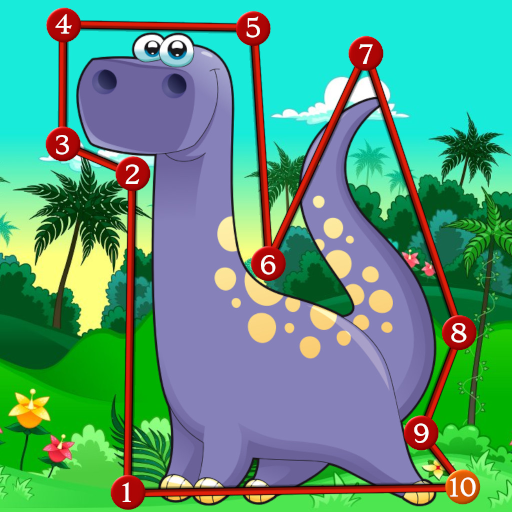Jungle Town: Kinderspiel lehre
Spiele auf dem PC mit BlueStacks - der Android-Gaming-Plattform, der über 500 Millionen Spieler vertrauen.
Seite geändert am: 22. Juli 2020
Play Jungle adventure: elephant's birthday party-quest on PC
Jungle town is a great place in the middle of jungles, where six little friends live in unusual cute houses. One of them - clever elephant - has got a birthday today, and he is looking forward to meeting his cute friends and preparing a beautiful holiday party for them. Play the game with animals!
And what about the guests-animals? They are not just carelessly awaiting dances and treats...
First, they have to solve a difficult task in the game: what to present to the elephant as a gift? After all, there are no stores in Jungle town at all, but friends really wants to make a surprise.
Friends invite you to go through an exciting quest where you can:
- decorate the room and a birthday cake with an elephant,
- find a gift with a tiger,
- grow up beautiful flowers with a monkey,
- sew a bright shirt with a porcupine,
- make an unusual bicycle with a raccoon,
- cook something tasty with a parrot.
And of course, play the game at the holiday party to find out what surprises the elephant calf prepared for its friends!
Birthday holiday-quest is an educational game for children over 3 years old. Here your child will get many interesting tasks for the development of logic, attentiveness, fine motor skills. We took the usual life situations as a basis, added some fantasy, humor and got a good game-quest, which allows:
- slowing down in the modern rhythm of life,
- thinking about the assignments,
- enjoying the cartoon part of the game,
- gaining useful skills,
- getting in charge of a good mood.
Welcome to Jungle town! Play the game!
Spiele Jungle Town: Kinderspiel lehre auf dem PC. Der Einstieg ist einfach.
-
Lade BlueStacks herunter und installiere es auf deinem PC
-
Schließe die Google-Anmeldung ab, um auf den Play Store zuzugreifen, oder mache es später
-
Suche in der Suchleiste oben rechts nach Jungle Town: Kinderspiel lehre
-
Klicke hier, um Jungle Town: Kinderspiel lehre aus den Suchergebnissen zu installieren
-
Schließe die Google-Anmeldung ab (wenn du Schritt 2 übersprungen hast), um Jungle Town: Kinderspiel lehre zu installieren.
-
Klicke auf dem Startbildschirm auf das Jungle Town: Kinderspiel lehre Symbol, um mit dem Spielen zu beginnen