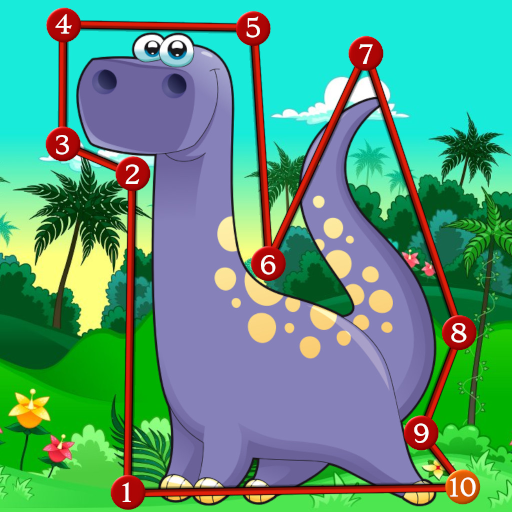このページには広告が含まれます

ジャングルシティ:キッズクエスト
Educational | Funtyx Games
BlueStacksを使ってPCでプレイ - 5憶以上のユーザーが愛用している高機能Androidゲーミングプラットフォーム
Play Jungle adventure: elephant's birthday party-quest on PC
Arrange the best holiday party-quest in the birthday quest game!
Jungle town is a great place in the middle of jungles, where six little friends live in unusual cute houses. One of them - clever elephant - has got a birthday today, and he is looking forward to meeting his cute friends and preparing a beautiful holiday party for them. Play the game with animals!
And what about the guests-animals? They are not just carelessly awaiting dances and treats...
First, they have to solve a difficult task in the game: what to present to the elephant as a gift? After all, there are no stores in Jungle town at all, but friends really wants to make a surprise.
Friends invite you to go through an exciting quest where you can:
- decorate the room and a birthday cake with an elephant,
- find a gift with a tiger,
- grow up beautiful flowers with a monkey,
- sew a bright shirt with a porcupine,
- make an unusual bicycle with a raccoon,
- cook something tasty with a parrot.
And of course, play the game at the holiday party to find out what surprises the elephant calf prepared for its friends!
Birthday holiday-quest is an educational game for children over 3 years old. Here your child will get many interesting tasks for the development of logic, attentiveness, fine motor skills. We took the usual life situations as a basis, added some fantasy, humor and got a good game-quest, which allows:
- slowing down in the modern rhythm of life,
- thinking about the assignments,
- enjoying the cartoon part of the game,
- gaining useful skills,
- getting in charge of a good mood.
Welcome to Jungle town! Play the game!
Jungle town is a great place in the middle of jungles, where six little friends live in unusual cute houses. One of them - clever elephant - has got a birthday today, and he is looking forward to meeting his cute friends and preparing a beautiful holiday party for them. Play the game with animals!
And what about the guests-animals? They are not just carelessly awaiting dances and treats...
First, they have to solve a difficult task in the game: what to present to the elephant as a gift? After all, there are no stores in Jungle town at all, but friends really wants to make a surprise.
Friends invite you to go through an exciting quest where you can:
- decorate the room and a birthday cake with an elephant,
- find a gift with a tiger,
- grow up beautiful flowers with a monkey,
- sew a bright shirt with a porcupine,
- make an unusual bicycle with a raccoon,
- cook something tasty with a parrot.
And of course, play the game at the holiday party to find out what surprises the elephant calf prepared for its friends!
Birthday holiday-quest is an educational game for children over 3 years old. Here your child will get many interesting tasks for the development of logic, attentiveness, fine motor skills. We took the usual life situations as a basis, added some fantasy, humor and got a good game-quest, which allows:
- slowing down in the modern rhythm of life,
- thinking about the assignments,
- enjoying the cartoon part of the game,
- gaining useful skills,
- getting in charge of a good mood.
Welcome to Jungle town! Play the game!
ジャングルシティ:キッズクエストをPCでプレイ
-
BlueStacksをダウンロードしてPCにインストールします。
-
GoogleにサインインしてGoogle Play ストアにアクセスします。(こちらの操作は後で行っても問題ありません)
-
右上の検索バーにジャングルシティ:キッズクエストを入力して検索します。
-
クリックして検索結果からジャングルシティ:キッズクエストをインストールします。
-
Googleサインインを完了してジャングルシティ:キッズクエストをインストールします。※手順2を飛ばしていた場合
-
ホーム画面にてジャングルシティ:キッズクエストのアイコンをクリックしてアプリを起動します。