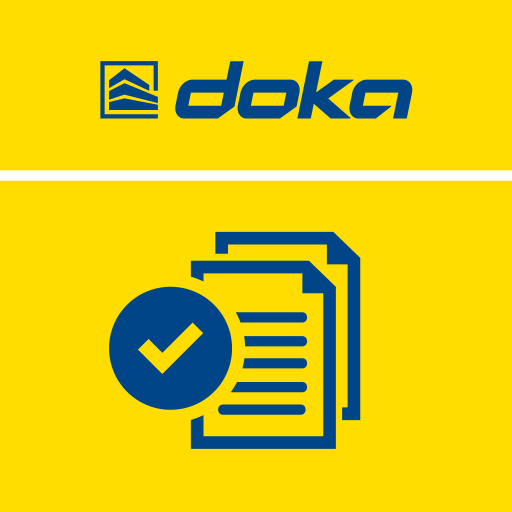Augmented and Virtual Reality
العب على الكمبيوتر الشخصي مع BlueStacks - نظام أندرويد للألعاب ، موثوق به من قبل أكثر من 500 مليون لاعب.
تم تعديل الصفحة في: 5 فبراير 2020
Play Doka Augmented Reality on PC
The current version comes with models of Doka wall formwork Framax Xlife and floor formwork Dokadek 30. Further models can be dowloaded over the internet via the Load-On-Demand function. Print the plans available in order to project the models via Augmented Reality on the drawings. The respective plans are available via doka.com/ar.
Features of Doka Augmented Reality:
• Projects 3D models on defined drawings
• Possibility to show and hide specific elements of models
• Animations for specific models
• View models without AR through the Orbit-Mode
• VR-Mode for specific models
• Supports English and German language
العب Augmented and Virtual Reality على جهاز الكمبيوتر. من السهل البدء.
-
قم بتنزيل BlueStacks وتثبيته على جهاز الكمبيوتر الخاص بك
-
أكمل تسجيل الدخول إلى Google للوصول إلى متجر Play ، أو قم بذلك لاحقًا
-
ابحث عن Augmented and Virtual Reality في شريط البحث أعلى الزاوية اليمنى
-
انقر لتثبيت Augmented and Virtual Reality من نتائج البحث
-
أكمل تسجيل الدخول إلى Google (إذا تخطيت الخطوة 2) لتثبيت Augmented and Virtual Reality
-
انقر على أيقونة Augmented and Virtual Reality على الشاشة الرئيسية لبدء اللعب