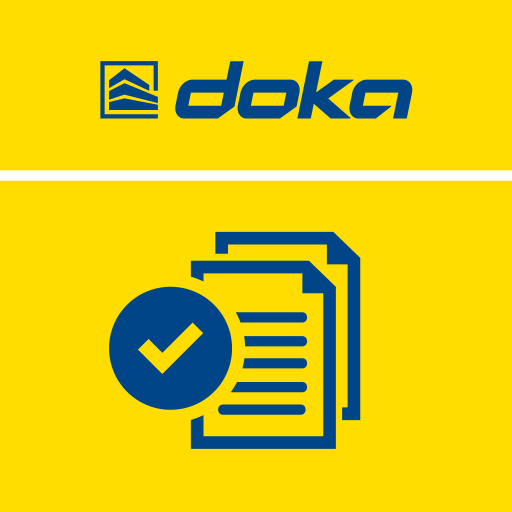Augmented and Virtual Reality
Spiele auf dem PC mit BlueStacks - der Android-Gaming-Plattform, der über 500 Millionen Spieler vertrauen.
Seite geändert am: 5. Februar 2020
Play Doka Augmented Reality on PC
The current version comes with models of Doka wall formwork Framax Xlife and floor formwork Dokadek 30. Further models can be dowloaded over the internet via the Load-On-Demand function. Print the plans available in order to project the models via Augmented Reality on the drawings. The respective plans are available via doka.com/ar.
Features of Doka Augmented Reality:
• Projects 3D models on defined drawings
• Possibility to show and hide specific elements of models
• Animations for specific models
• View models without AR through the Orbit-Mode
• VR-Mode for specific models
• Supports English and German language
Spiele Augmented and Virtual Reality auf dem PC. Der Einstieg ist einfach.
-
Lade BlueStacks herunter und installiere es auf deinem PC
-
Schließe die Google-Anmeldung ab, um auf den Play Store zuzugreifen, oder mache es später
-
Suche in der Suchleiste oben rechts nach Augmented and Virtual Reality
-
Klicke hier, um Augmented and Virtual Reality aus den Suchergebnissen zu installieren
-
Schließe die Google-Anmeldung ab (wenn du Schritt 2 übersprungen hast), um Augmented and Virtual Reality zu installieren.
-
Klicke auf dem Startbildschirm auf das Augmented and Virtual Reality Symbol, um mit dem Spielen zu beginnen