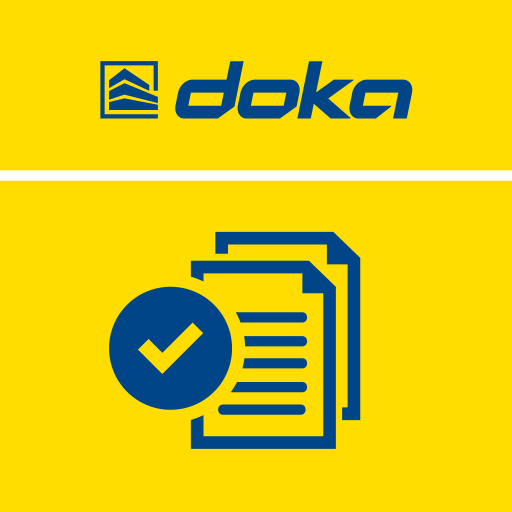Augmented and Virtual Reality
Gioca su PC con BlueStacks: la piattaforma di gioco Android, considerata affidabile da oltre 500 milioni di giocatori.
Pagina modificata il: 5 febbraio 2020
Play Doka Augmented Reality on PC
The current version comes with models of Doka wall formwork Framax Xlife and floor formwork Dokadek 30. Further models can be dowloaded over the internet via the Load-On-Demand function. Print the plans available in order to project the models via Augmented Reality on the drawings. The respective plans are available via doka.com/ar.
Features of Doka Augmented Reality:
• Projects 3D models on defined drawings
• Possibility to show and hide specific elements of models
• Animations for specific models
• View models without AR through the Orbit-Mode
• VR-Mode for specific models
• Supports English and German language
Gioca Augmented and Virtual Reality su PC. È facile iniziare.
-
Scarica e installa BlueStacks sul tuo PC
-
Completa l'accesso a Google per accedere al Play Store o eseguilo in un secondo momento
-
Cerca Augmented and Virtual Reality nella barra di ricerca nell'angolo in alto a destra
-
Fai clic per installare Augmented and Virtual Reality dai risultati della ricerca
-
Completa l'accesso a Google (se hai saltato il passaggio 2) per installare Augmented and Virtual Reality
-
Fai clic sull'icona Augmented and Virtual Reality nella schermata principale per iniziare a giocare