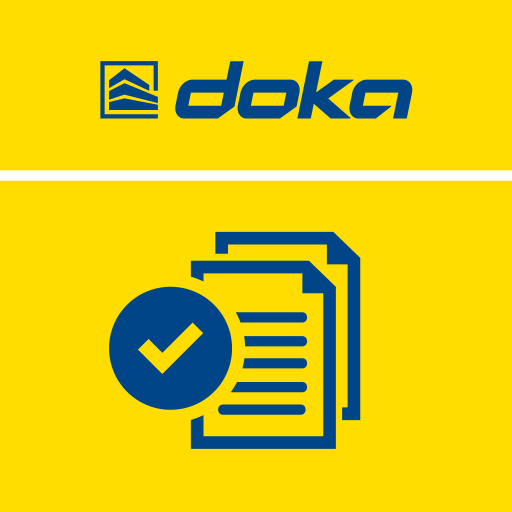このページには広告が含まれます

Augmented and Virtual Reality
ビジネス | Doka GmbH
BlueStacksを使ってPCでプレイ - 5憶以上のユーザーが愛用している高機能Androidゲーミングプラットフォーム
Play Doka Augmented Reality on PC
The Doka Augmented Reality app gives you an immersive experience of defined Doka drawings. With this app you could build a bridge from 2D formwork visualization to interactive 3D models.
The current version comes with models of Doka wall formwork Framax Xlife and floor formwork Dokadek 30. Further models can be dowloaded over the internet via the Load-On-Demand function. Print the plans available in order to project the models via Augmented Reality on the drawings. The respective plans are available via doka.com/ar.
Features of Doka Augmented Reality:
• Projects 3D models on defined drawings
• Possibility to show and hide specific elements of models
• Animations for specific models
• View models without AR through the Orbit-Mode
• VR-Mode for specific models
• Supports English and German language
The current version comes with models of Doka wall formwork Framax Xlife and floor formwork Dokadek 30. Further models can be dowloaded over the internet via the Load-On-Demand function. Print the plans available in order to project the models via Augmented Reality on the drawings. The respective plans are available via doka.com/ar.
Features of Doka Augmented Reality:
• Projects 3D models on defined drawings
• Possibility to show and hide specific elements of models
• Animations for specific models
• View models without AR through the Orbit-Mode
• VR-Mode for specific models
• Supports English and German language
Augmented and Virtual RealityをPCでプレイ
-
BlueStacksをダウンロードしてPCにインストールします。
-
GoogleにサインインしてGoogle Play ストアにアクセスします。(こちらの操作は後で行っても問題ありません)
-
右上の検索バーにAugmented and Virtual Realityを入力して検索します。
-
クリックして検索結果からAugmented and Virtual Realityをインストールします。
-
Googleサインインを完了してAugmented and Virtual Realityをインストールします。※手順2を飛ばしていた場合
-
ホーム画面にてAugmented and Virtual Realityのアイコンをクリックしてアプリを起動します。