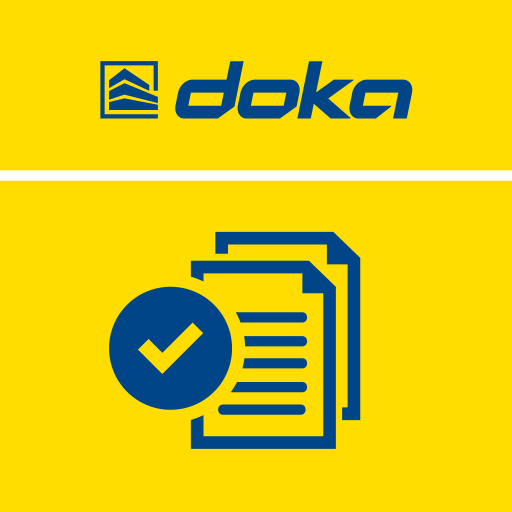Augmented and Virtual Reality
500M + oyuncunun güvendiği Android Oyun Platformu, BlueStacks ile PC'de oynayın.
Sayfa Değiştirilme tarihi: 5 Şubat 2020
Play Doka Augmented Reality on PC
The current version comes with models of Doka wall formwork Framax Xlife and floor formwork Dokadek 30. Further models can be dowloaded over the internet via the Load-On-Demand function. Print the plans available in order to project the models via Augmented Reality on the drawings. The respective plans are available via doka.com/ar.
Features of Doka Augmented Reality:
• Projects 3D models on defined drawings
• Possibility to show and hide specific elements of models
• Animations for specific models
• View models without AR through the Orbit-Mode
• VR-Mode for specific models
• Supports English and German language
Augmented and Virtual Reality oyununu PC'de oyna. Başlamak çok kolay.
-
BlueStacks'i PC'nize İndirin ve Yükleyin
-
Play Store'a erişmek için Google girişi yapın ya da daha sonraya bırakın.
-
Sağ üst köşeye Augmented and Virtual Reality yazarak arayın.
-
Augmented and Virtual Reality uygulamasını arama sonuçlarından indirmek için tıklayın.
-
(iEğer Adım 2'yi atladıysanız) Augmented and Virtual Reality uygulamasını yüklemek için Google'a giriş yapın.
-
Oynatmaya başlatmak için ekrandaki Augmented and Virtual Reality ikonuna tıklayın.