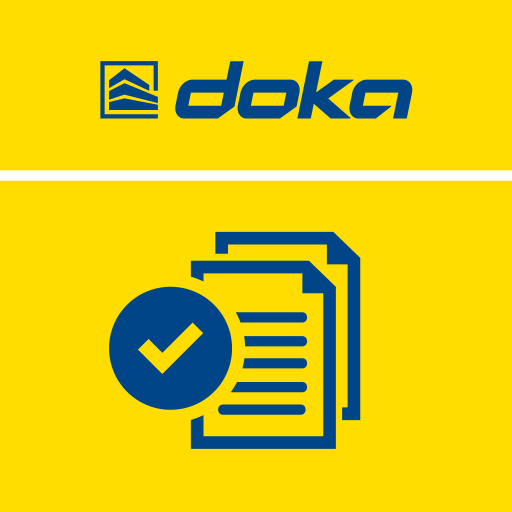Augmented and Virtual Reality
公司 | Doka GmbH
在電腦上使用BlueStacks –受到5億以上的遊戲玩家所信任的Android遊戲平台。
Play Doka Augmented Reality on PC
The Doka Augmented Reality app gives you an immersive experience of defined Doka drawings. With this app you could build a bridge from 2D formwork visualization to interactive 3D models.
The current version comes with models of Doka wall formwork Framax Xlife and floor formwork Dokadek 30. Further models can be dowloaded over the internet via the Load-On-Demand function. Print the plans available in order to project the models via Augmented Reality on the drawings. The respective plans are available via doka.com/ar.
Features of Doka Augmented Reality:
• Projects 3D models on defined drawings
• Possibility to show and hide specific elements of models
• Animations for specific models
• View models without AR through the Orbit-Mode
• VR-Mode for specific models
• Supports English and German language
The current version comes with models of Doka wall formwork Framax Xlife and floor formwork Dokadek 30. Further models can be dowloaded over the internet via the Load-On-Demand function. Print the plans available in order to project the models via Augmented Reality on the drawings. The respective plans are available via doka.com/ar.
Features of Doka Augmented Reality:
• Projects 3D models on defined drawings
• Possibility to show and hide specific elements of models
• Animations for specific models
• View models without AR through the Orbit-Mode
• VR-Mode for specific models
• Supports English and German language
在電腦上遊玩Augmented and Virtual Reality . 輕易上手.
-
在您的電腦上下載並安裝BlueStacks
-
完成Google登入後即可訪問Play商店,或等你需要訪問Play商店十再登入
-
在右上角的搜索欄中尋找 Augmented and Virtual Reality
-
點擊以從搜索結果中安裝 Augmented and Virtual Reality
-
完成Google登入(如果您跳過了步驟2),以安裝 Augmented and Virtual Reality
-
在首頁畫面中點擊 Augmented and Virtual Reality 圖標來啟動遊戲