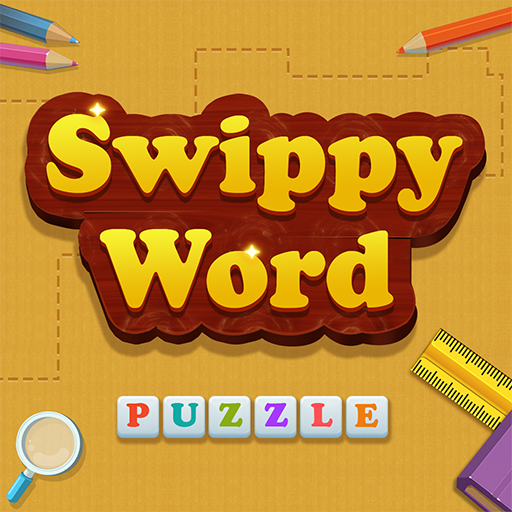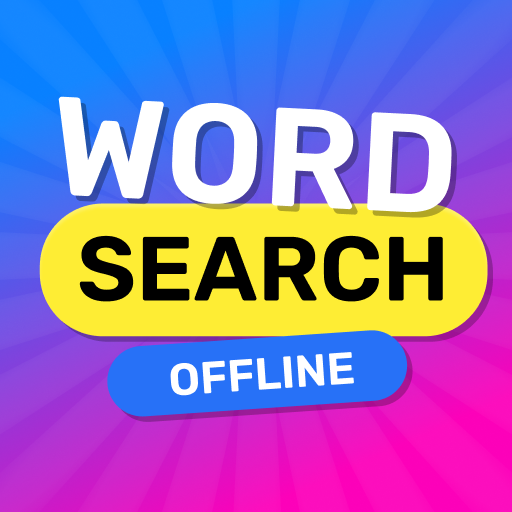Domixy Word Puzzle
Play on PC with BlueStacks – the Android Gaming Platform, trusted by 500M+ gamers.
Page Modified on: Oct 1, 2022
Play Domixy Word Puzzle on PC
It is a novel game concept inspired by Crossword Puzzles.
HOW TO PLAY
• Each puzzle has 4 sides and solving one side solves the entire puzzle.
• You have two clues for guessing each word : the definition and the first letter.
• If you couldn't guess the word on one side just turn the entire puzzle to see another clue and try to solve it. This gives you 4 chances for solving each puzzle.
• After you have solved one of the sides you can check the other sides to see the words you missed.
HIGHLIGHTS
• Challenging and addictive.
• Improve your vocabulary, concentration and spelling.
• FREE to play!
• Three Modes : EASY, MEDIUM & HARD.
• Great exercise for the brain.
• Supports both Phones and Tablets.
NOTES
• Enjoy the game with various devices (Phones and Tablets).
• "Domixy Word Puzzle" contains interstitial and video ads.
• info@Domixy.com
Play Domixy Word Puzzle on PC. It’s easy to get started.
-
Download and install BlueStacks on your PC
-
Complete Google sign-in to access the Play Store, or do it later
-
Look for Domixy Word Puzzle in the search bar at the top right corner
-
Click to install Domixy Word Puzzle from the search results
-
Complete Google sign-in (if you skipped step 2) to install Domixy Word Puzzle
-
Click the Domixy Word Puzzle icon on the home screen to start playing