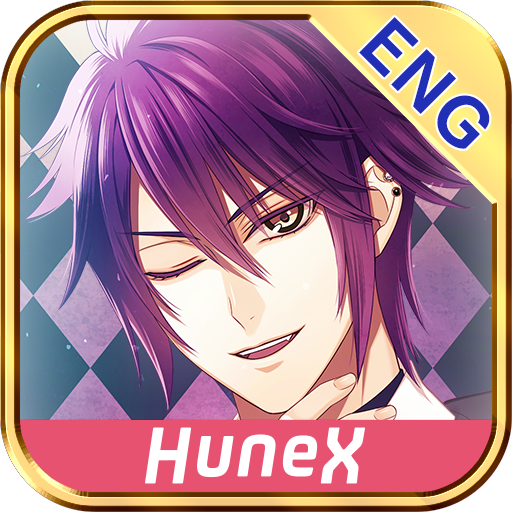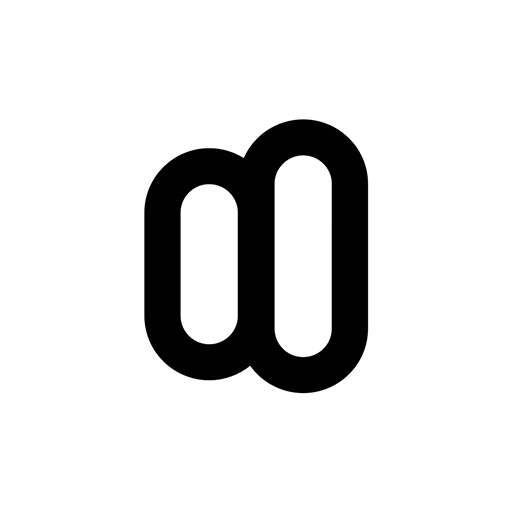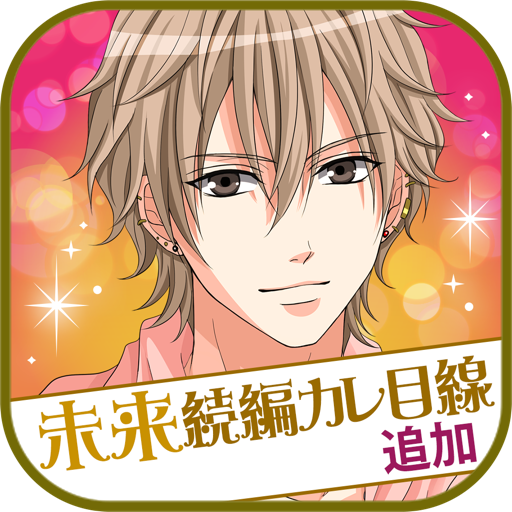このページには広告が含まれます

Otome Stories
シミュレーション | Ciagram CO., LTD.
BlueStacksを使ってPCでプレイ - 5憶以上のユーザーが愛用している高機能Androidゲーミングプラットフォーム
Play Otome Stories on PC
“Otome Stories” is an app that delivers colorful and sweet days to you.
You can read all 5 episodes for free every day.
Titles will be added from time to time.
You can choose your favorite story from a huge number of titles and read it for free every day.
Featuring:
-Read 5 love stories every day for free.
-Read everything up to the happy ending for free.
-No difficult missions or avatars like other love story games.
-From historical themes to fantasy, we have a wealth of love stories for women.
Recommended for people who
-Like romance games and otome games for girls.
-Like apps such as romance dramas
-Like sweet love stories who meet good-looking guys and fall in love.
-Like romance games for women with cute illustrations
-Like romance manga, comics, anime, movies, dramas, and love stories works.
-Like different types of good-looking guys, such as playboy men, cool men, tired men, and big men.
-Like the love story of a princess falling in love with a handsome butler.
-Like free games with playful negotiations.
-Get excited about popular romance games, games for girls, and romance apps without paying.
-Want to be a girlfriend after being confessed by a cute but surprisingly cool man.
-Want to play a popular romance game where you can kiss your favorite handsome guy for free.
-Want to play games for girls, whether they are game nerds or not.
Recommended for women all over the world who yearn for romance!
Supported language
-English, French, German, Japanese
Basic information
-Can be installed for free.
-Play for free.
Caution
-Uninstalling or Delete data of the app will reset your player data.
-This game does not work offline. You need to be connected to the internet to play.
-Please update the software of your device to version 10.0 or later before playing.
You can read all 5 episodes for free every day.
Titles will be added from time to time.
You can choose your favorite story from a huge number of titles and read it for free every day.
Featuring:
-Read 5 love stories every day for free.
-Read everything up to the happy ending for free.
-No difficult missions or avatars like other love story games.
-From historical themes to fantasy, we have a wealth of love stories for women.
Recommended for people who
-Like romance games and otome games for girls.
-Like apps such as romance dramas
-Like sweet love stories who meet good-looking guys and fall in love.
-Like romance games for women with cute illustrations
-Like romance manga, comics, anime, movies, dramas, and love stories works.
-Like different types of good-looking guys, such as playboy men, cool men, tired men, and big men.
-Like the love story of a princess falling in love with a handsome butler.
-Like free games with playful negotiations.
-Get excited about popular romance games, games for girls, and romance apps without paying.
-Want to be a girlfriend after being confessed by a cute but surprisingly cool man.
-Want to play a popular romance game where you can kiss your favorite handsome guy for free.
-Want to play games for girls, whether they are game nerds or not.
Recommended for women all over the world who yearn for romance!
Supported language
-English, French, German, Japanese
Basic information
-Can be installed for free.
-Play for free.
Caution
-Uninstalling or Delete data of the app will reset your player data.
-This game does not work offline. You need to be connected to the internet to play.
-Please update the software of your device to version 10.0 or later before playing.
Otome StoriesをPCでプレイ
-
BlueStacksをダウンロードしてPCにインストールします。
-
GoogleにサインインしてGoogle Play ストアにアクセスします。(こちらの操作は後で行っても問題ありません)
-
右上の検索バーにOtome Storiesを入力して検索します。
-
クリックして検索結果からOtome Storiesをインストールします。
-
Googleサインインを完了してOtome Storiesをインストールします。※手順2を飛ばしていた場合
-
ホーム画面にてOtome Storiesのアイコンをクリックしてアプリを起動します。