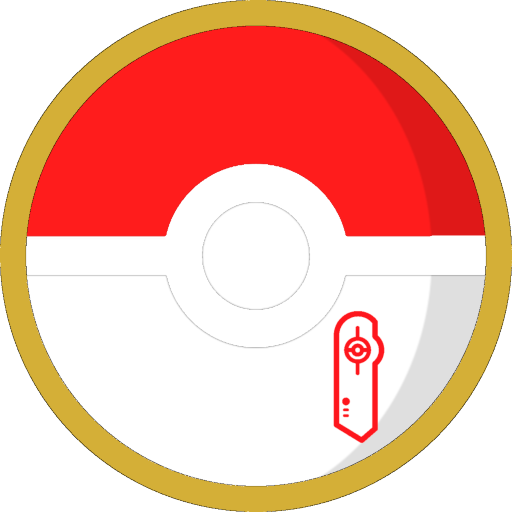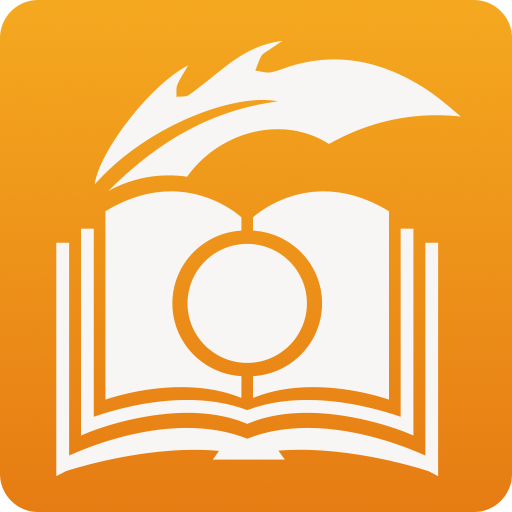Shiny Chain
Jouez sur PC avec BlueStacks - la plate-forme de jeu Android, approuvée par + 500M de joueurs.
Page Modifiée le: 12 février 2019
Play Shiny Chain on PC
FEATURES
● Single counter to keep track of your shiny chain in Sun and Moon.
● Double counter, if you also want to record how many PP has the opponent spent already. You will be able to know how many they have left. Prevent your enemy from using struggle and an unexpected end of the chain!
● Useful data:
- % shiny
- % hidden ability
- minimum maxIVs
● Save the chain information when you are done to keep track of your achievements.
● Languages: English, Spanish, German, Chinese, Japanese, Italian, Portuguese, French, Korean.
PRO VERSION
● Game editions: Let's Go, Ultra Sun & Moon, Sun & Moon, Alpha & Omega, X & Y, Black & White.
● No ads.
● Register as many chains as you want.
● Choose method, game edition and shiny charm option to customize the percentages in each case.
★Twitter: https://twitter.com/ShinyChain
Jouez à Shiny Chain sur PC. C'est facile de commencer.
-
Téléchargez et installez BlueStacks sur votre PC
-
Connectez-vous à Google pour accéder au Play Store ou faites-le plus tard
-
Recherchez Shiny Chain dans la barre de recherche dans le coin supérieur droit
-
Cliquez pour installer Shiny Chain à partir des résultats de la recherche
-
Connectez-vous à Google (si vous avez ignoré l'étape 2) pour installer Shiny Chain
-
Cliquez sur l'icône Shiny Chain sur l'écran d'accueil pour commencer à jouer