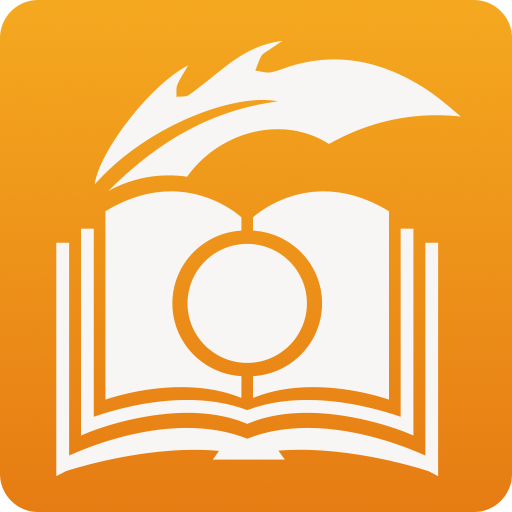このページには広告が含まれます

Shiny Chain
ツール | Noxfall Studios
BlueStacksを使ってPCでプレイ - 5憶以上のユーザーが愛用している高機能Androidゲーミングプラットフォーム
Play Shiny Chain on PC
With this application you will be able to take control of your shiny chain in an intuitive and effective way. It shows diverse data, very useful in your adventure, such as percentage of shinys, ivs and hidden ability, in each stage of the chain. Share your hunts with your friends!
FEATURES
● Single counter to keep track of your shiny chain in Sun and Moon.
● Double counter, if you also want to record how many PP has the opponent spent already. You will be able to know how many they have left. Prevent your enemy from using struggle and an unexpected end of the chain!
● Useful data:
- % shiny
- % hidden ability
- minimum maxIVs
● Save the chain information when you are done to keep track of your achievements.
● Languages: English, Spanish, German, Chinese, Japanese, Italian, Portuguese, French, Korean.
PRO VERSION
● Game editions: Let's Go, Ultra Sun & Moon, Sun & Moon, Alpha & Omega, X & Y, Black & White.
● No ads.
● Register as many chains as you want.
● Choose method, game edition and shiny charm option to customize the percentages in each case.
★Twitter: https://twitter.com/ShinyChain
FEATURES
● Single counter to keep track of your shiny chain in Sun and Moon.
● Double counter, if you also want to record how many PP has the opponent spent already. You will be able to know how many they have left. Prevent your enemy from using struggle and an unexpected end of the chain!
● Useful data:
- % shiny
- % hidden ability
- minimum maxIVs
● Save the chain information when you are done to keep track of your achievements.
● Languages: English, Spanish, German, Chinese, Japanese, Italian, Portuguese, French, Korean.
PRO VERSION
● Game editions: Let's Go, Ultra Sun & Moon, Sun & Moon, Alpha & Omega, X & Y, Black & White.
● No ads.
● Register as many chains as you want.
● Choose method, game edition and shiny charm option to customize the percentages in each case.
★Twitter: https://twitter.com/ShinyChain
Shiny ChainをPCでプレイ
-
BlueStacksをダウンロードしてPCにインストールします。
-
GoogleにサインインしてGoogle Play ストアにアクセスします。(こちらの操作は後で行っても問題ありません)
-
右上の検索バーにShiny Chainを入力して検索します。
-
クリックして検索結果からShiny Chainをインストールします。
-
Googleサインインを完了してShiny Chainをインストールします。※手順2を飛ばしていた場合
-
ホーム画面にてShiny Chainのアイコンをクリックしてアプリを起動します。