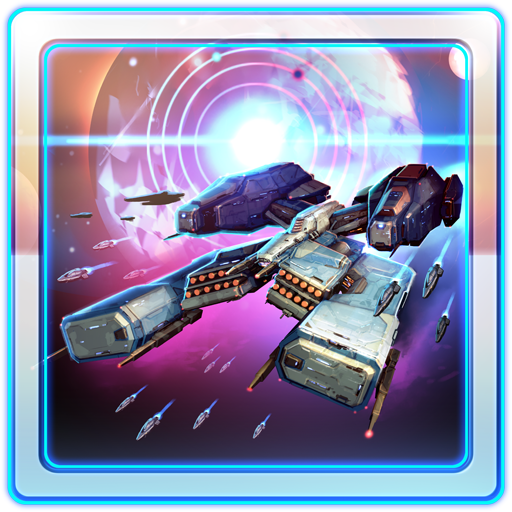Starfleet Wars - Idle Space
Play on PC with BlueStacks – the Android Gaming Platform, trusted by 500M+ gamers.
Page Modified on: March 31, 2020
Play Starfleet Wars - Idle Space on PC
Strategy, tactics, and resource management are the core of Starfleet Wars. Compose your fleet and unleash it against other players, AI, or bosses.
Every single unit you build can be greatly customized; and packed with a variety of weapons and equipments.
Beat the ever-growing enemy forces in this exciting idle game.
- Battle with other players all over the galaxy
- Breathtaking sci-fi music
- Cross-platform game play
- Create and modify your fleet design! Upgrade your fleet for maximum power!
- Create your own unique combination of spaceship formations and weaponized them for battle
Play Starfleet Wars - Idle Space on PC. It’s easy to get started.
-
Download and install BlueStacks on your PC
-
Complete Google sign-in to access the Play Store, or do it later
-
Look for Starfleet Wars - Idle Space in the search bar at the top right corner
-
Click to install Starfleet Wars - Idle Space from the search results
-
Complete Google sign-in (if you skipped step 2) to install Starfleet Wars - Idle Space
-
Click the Starfleet Wars - Idle Space icon on the home screen to start playing