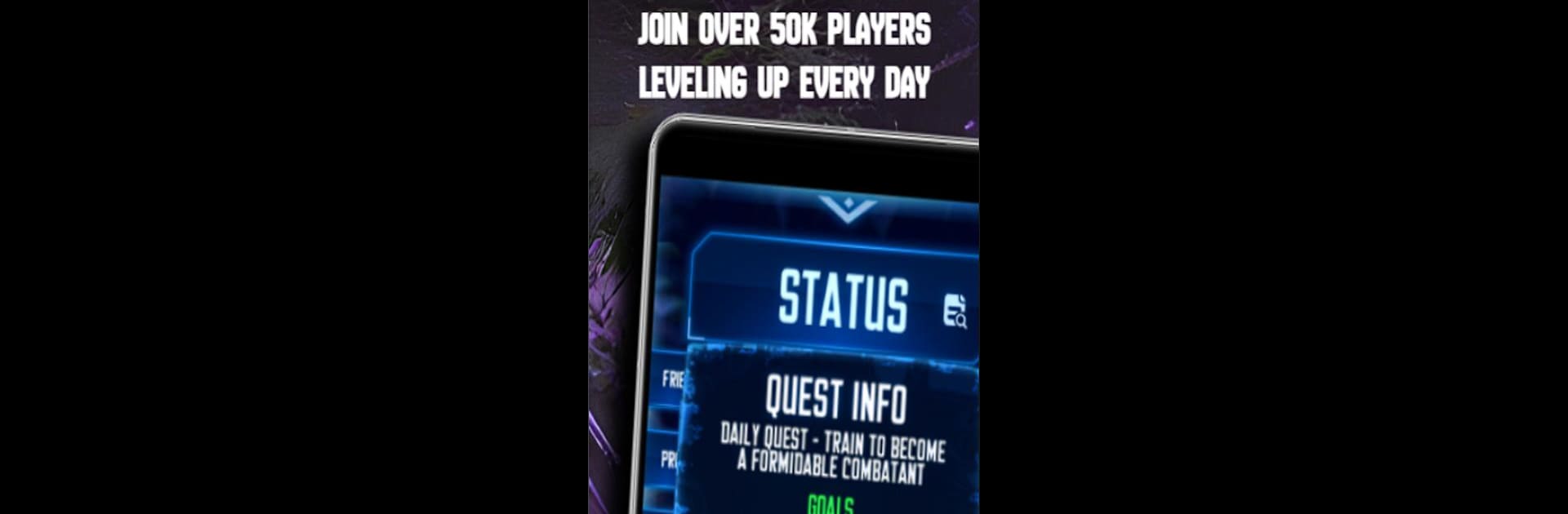

Level UP : Fitness
Juega en PC con BlueStacks: la plataforma de juegos Android, en la que confían más de 500 millones de jugadores.
Página modificada el: Jan 16, 2025
Play Level UP : Fitness on PC or Mac
Level UP : Fitness brings the Role Playing genre to life, and throws up exciting challenges for gamers. Developed by Dream Forge Entertainment, this Android game is best experienced on BlueStacks, the World’s #1 app player for PC and Mac users.
About the Game
Level UP : Fitness by Dream Forge Entertainment is a Role Playing game that transforms your workouts into thrilling RPG adventures. Imagine every exercise session as an epic quest where you level up both your game character and your real self. Inspired by anime and popular RPGs, this game offers a unique blend of fitness and fantasy that keeps you engaged and motivated.
Game Features
-
Level Up and Upgrade Stats: Accelerate your fitness journey by tracking progress, unlocking new abilities, and enhancing your stats as you grow stronger with each workout.
-
Daily Tasks: Build healthy habits with custom daily fitness challenges that reward you with XP and exclusive items, turning you into a fitness warrior.
-
Epic Dungeons: Enter epic dungeons, face fierce monsters, and earn glory and fantastic rewards with each victory.
-
Gear and Equipment: Discover over 180 unique items, from legendary swords to enchanted armor, equipping you for every challenge.
-
Titles and Achievements: Earn prestigious titles and achievements to showcase your dedication and stand out as a true fitness warrior.
-
Competitive Leaderboards: Climb global leaderboards to prove your strength and compete as the ultimate champion.
-
Real-World Strength: Blend gaming with real-life health benefits as every quest and challenge mirrors real-world fitness activities.
Play Level UP : Fitness on BlueStacks for an enhanced experience!
Ready to top the leaderboard? We bet you do. Let precise controls and sharp visuals optimized on BlueStacks lead you to victory.
Juega Level UP : Fitness en la PC. Es fácil comenzar.
-
Descargue e instale BlueStacks en su PC
-
Complete el inicio de sesión de Google para acceder a Play Store, o hágalo más tarde
-
Busque Level UP : Fitness en la barra de búsqueda en la esquina superior derecha
-
Haga clic para instalar Level UP : Fitness desde los resultados de búsqueda
-
Complete el inicio de sesión de Google (si omitió el paso 2) para instalar Level UP : Fitness
-
Haz clic en el ícono Level UP : Fitness en la pantalla de inicio para comenzar a jugar




