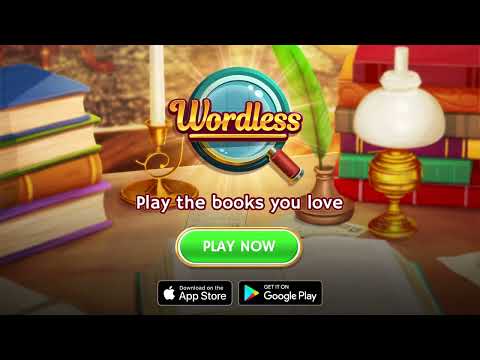Wordless: A novel word game
Jogue no PC com BlueStacks - A Plataforma de Jogos Android, confiada por mais de 500 milhões de jogadores.
Página modificada em: 21 de fevereiro de 2022
Play Wordless: A novel word game on PC
As you progress in Wordless you’ll use both letter colors and the story context to find the word. It’s a brand new take on word games that both casual word game players and literature buffs will love.
It starts off simple, but soon gets challenging. Can you master every novel?
** How to play: **
• Each round you’ll attempt to find a word that’s missing in a famous novel.
• Using the context of the missing word to aid you, enter a 4, 5 or 6 letter word guess.
• Each entered word will reveal color hints to help solve the word puzzle.
• Use the color hints to narrow down the word and find the answer.
• If you need a little extra help, use the “book” button to refer back to the novel, or the “hint” button for some extra insight.
**Features**
• Continuous play. Wordless allows you to keep playing!
• Relaxing gameplay in a rich and elegant setting.
• A journey through some of the world’s most famous classic novels.
• Brain training challenges. Although it’s easy to pick up, fans of word games will soon be challenged by more complex word puzzles.
Jogue Wordless: A novel word game no PC. É fácil começar.
-
Baixe e instale o BlueStacks no seu PC
-
Conclua o login do Google para acessar a Play Store ou faça isso mais tarde
-
Procure por Wordless: A novel word game na barra de pesquisa no canto superior direito
-
Clique para instalar Wordless: A novel word game a partir dos resultados da pesquisa
-
Conclua o login do Google (caso você pulou a etapa 2) para instalar o Wordless: A novel word game
-
Clique no ícone do Wordless: A novel word game na tela inicial para começar a jogar