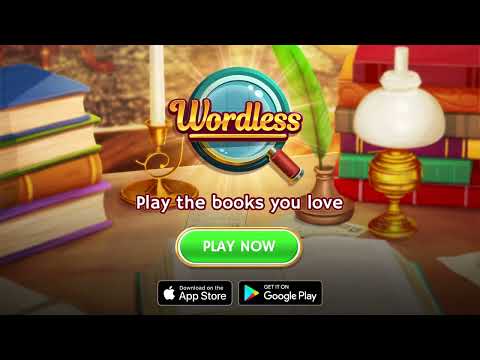Wordless: A novel word game
拼字 | DreamLoft
在電腦上使用BlueStacks –受到5億以上的遊戲玩家所信任的Android遊戲平台。
Play Wordless: A novel word game on PC
Wordless is a refined word game that allows you to guess the word without limits. Find the missing words in classic novels and enjoy an elevated brain training experience!
As you progress in Wordless you’ll use both letter colors and the story context to find the word. It’s a brand new take on word games that both casual word game players and literature buffs will love.
It starts off simple, but soon gets challenging. Can you master every novel?
** How to play: **
• Each round you’ll attempt to find a word that’s missing in a famous novel.
• Using the context of the missing word to aid you, enter a 4, 5 or 6 letter word guess.
• Each entered word will reveal color hints to help solve the word puzzle.
• Use the color hints to narrow down the word and find the answer.
• If you need a little extra help, use the “book” button to refer back to the novel, or the “hint” button for some extra insight.
**Features**
• Continuous play. Wordless allows you to keep playing!
• Relaxing gameplay in a rich and elegant setting.
• A journey through some of the world’s most famous classic novels.
• Brain training challenges. Although it’s easy to pick up, fans of word games will soon be challenged by more complex word puzzles.
As you progress in Wordless you’ll use both letter colors and the story context to find the word. It’s a brand new take on word games that both casual word game players and literature buffs will love.
It starts off simple, but soon gets challenging. Can you master every novel?
** How to play: **
• Each round you’ll attempt to find a word that’s missing in a famous novel.
• Using the context of the missing word to aid you, enter a 4, 5 or 6 letter word guess.
• Each entered word will reveal color hints to help solve the word puzzle.
• Use the color hints to narrow down the word and find the answer.
• If you need a little extra help, use the “book” button to refer back to the novel, or the “hint” button for some extra insight.
**Features**
• Continuous play. Wordless allows you to keep playing!
• Relaxing gameplay in a rich and elegant setting.
• A journey through some of the world’s most famous classic novels.
• Brain training challenges. Although it’s easy to pick up, fans of word games will soon be challenged by more complex word puzzles.
在電腦上遊玩Wordless: A novel word game . 輕易上手.
-
在您的電腦上下載並安裝BlueStacks
-
完成Google登入後即可訪問Play商店,或等你需要訪問Play商店十再登入
-
在右上角的搜索欄中尋找 Wordless: A novel word game
-
點擊以從搜索結果中安裝 Wordless: A novel word game
-
完成Google登入(如果您跳過了步驟2),以安裝 Wordless: A novel word game
-
在首頁畫面中點擊 Wordless: A novel word game 圖標來啟動遊戲