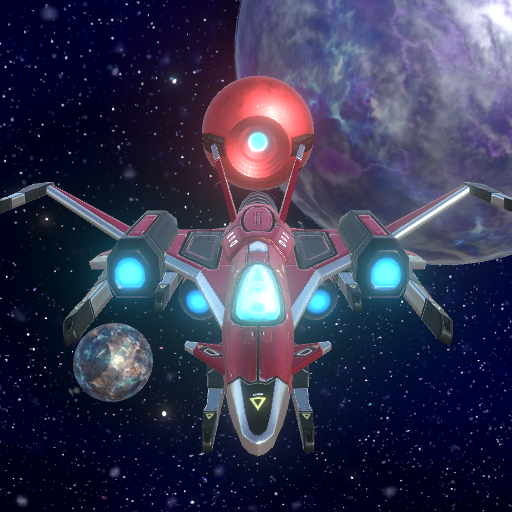このページには広告が含まれます
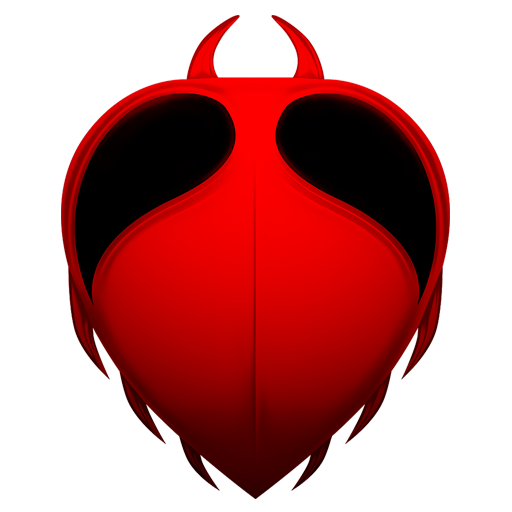
Thumper: Pocket Edition
Action | Drool LLC
BlueStacksを使ってPCでプレイ - 5憶以上のユーザーが愛用している高機能Androidゲーミングプラットフォーム
Play Thumper: Pocket Edition on PC
Thumper is rhythm violence: classic action, blistering speed, and brutal physicality. You are a space beetle. Brave the void and confront a maniacal giant head.
With this special pocket edition, you can play all nine epic levels with one hand.
Hurtle forward, master new moves, and survive terrifying boss battles. Propelled by a pounding original soundtrack, you'll feel every crushing impact. To reach synesthetic bliss, you must conquer rhythm hell.
■ Features ■
・ Nine epic levels
・ Adrenalizing boss battles
・ Psychedelic visuals and original soundtrack
・ Smooth 60 FPS in portrait and landscape
・ PLAY + mode (increased challenge and speed)
■ Please Note ■
Wireless headphones can add significant audio latency. For the best experience, wired headphones or integrated speakers are strongly recommended.
With this special pocket edition, you can play all nine epic levels with one hand.
Hurtle forward, master new moves, and survive terrifying boss battles. Propelled by a pounding original soundtrack, you'll feel every crushing impact. To reach synesthetic bliss, you must conquer rhythm hell.
■ Features ■
・ Nine epic levels
・ Adrenalizing boss battles
・ Psychedelic visuals and original soundtrack
・ Smooth 60 FPS in portrait and landscape
・ PLAY + mode (increased challenge and speed)
■ Please Note ■
Wireless headphones can add significant audio latency. For the best experience, wired headphones or integrated speakers are strongly recommended.
Thumper: Pocket EditionをPCでプレイ
-
BlueStacksをダウンロードしてPCにインストールします。
-
GoogleにサインインしてGoogle Play ストアにアクセスします。(こちらの操作は後で行っても問題ありません)
-
右上の検索バーにThumper: Pocket Editionを入力して検索します。
-
クリックして検索結果からThumper: Pocket Editionをインストールします。
-
Googleサインインを完了してThumper: Pocket Editionをインストールします。※手順2を飛ばしていた場合
-
ホーム画面にてThumper: Pocket Editionのアイコンをクリックしてアプリを起動します。