
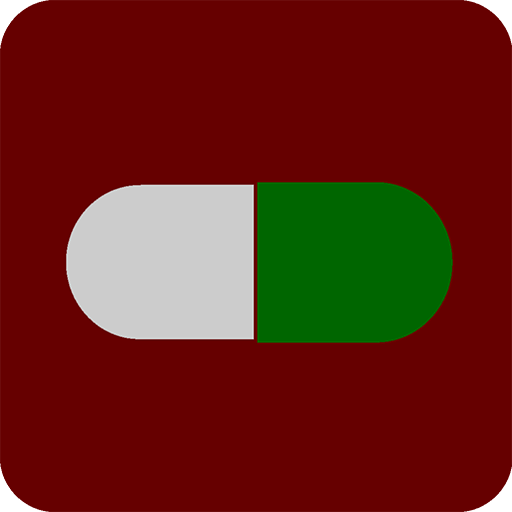
DrugDoses
Graj na PC z BlueStacks – Platforma gamingowa Android, która uzyskała zaufanie ponad 500 milionów graczy!
Strona zmodyfikowana w dniu: 20 lipca 2019
Play DrugDoses on PC
The Android version of the booklet gives you an enormous amount of information, which will be updated twice a year! You will therefore always have the latest drugs, which will only be available in the paper version in a year or two! We offer you the initial 2-year license, with all the updates. After that period, as you will need to keep the drugs database updated, we offer you the possibility to purchase a lifetime license for only 5$!
The Android version has also lots of other features: more than 150 current laboratory values, a useful cardiology database and a calculator that will help you give the correct resuscitation doses when you are coding a child.
DrugDoses also integrates PedCalc. It contains the most common pediatric scores and formulas:
- ASA score
- Alveolo-arterial gradient
- Anion gap
- Apgar score
- Blunt abdominal trauma score
- Body mass index
- Body surface area
- Corrected Ca*
- Creatinine clearance - measured
- Creatinine clearance - estimated
- Drip rate
- Endotracheal tube sizes
- FeNa
- Genta dosing*
- Glasgow Coma Score
- Glasgow Outcome Scale
- Heparin dosage*
- Maintenance fluids
- Mallampati
- NACA score
- Neonatal central lines
- Oxygen index
- PaO2/FiO2 ratio*
- Parkland formula*
- Pediatric trauma score
- Predicted height
- Predicted spirometry values
- QTc
- Tubular phosphate reabsorption
- Vanco dosing*
* These calculations are available via an In-App bundle
In-App Purchases:
• There are also some extra PedCalc features that can be bought as a bundle, using In-App purchase.
• Payment will be charged to your Google Play Account at confirmation of purchase.
• Our Privacy Policy is available on our website: www.drugdoses.net/privacy
Zagraj w DrugDoses na PC. To takie proste.
-
Pobierz i zainstaluj BlueStacks na PC
-
Zakończ pomyślnie ustawienie Google, aby otrzymać dostęp do sklepu Play, albo zrób to później.
-
Wyszukaj DrugDoses w pasku wyszukiwania w prawym górnym rogu.
-
Kliknij, aby zainstalować DrugDoses z wyników wyszukiwania
-
Ukończ pomyślnie rejestrację Google (jeśli krok 2 został pominięty) aby zainstalować DrugDoses
-
Klinij w ikonę DrugDoses na ekranie startowym, aby zacząć grę



