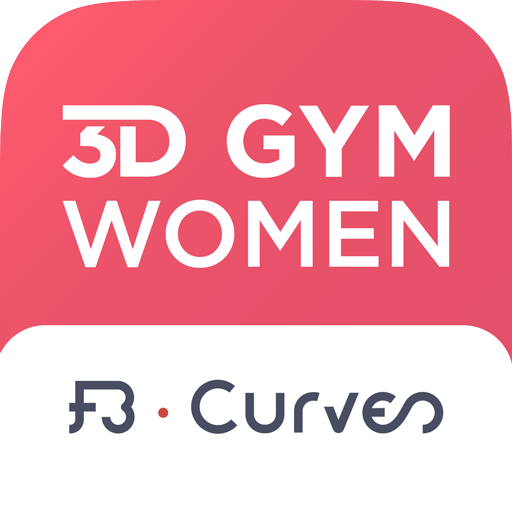ROLLS - Slalom, Slides, Jumps
Spiele auf dem PC mit BlueStacks - der Android-Gaming-Plattform, der über 500 Millionen Spieler vertrauen.
Seite geändert am: 12. April 2019
Play ROLLS - Slalom, Slides, Jumps on PC
Learn new tricks
Get access to more than 200 trick guides from categories such as "Basic Skills", "Slalom","Slides" and "Jumps". Learn new tricks, track your progress and add tricks you like to favorites.
Read skating skating articles and instructions that will expand your skating knowledge even more.
Be in touch
Follow world ratings for the best skaters in the world and watch videos with them.
Skate
Create group rides, routes and places to the map.
Right now app has following place types:
• Skating place
• Place to play hockey
• Figures
• Stairs
• Rollerdromes and skate parks
• Slalom places
• Roller Shops
Features
• Choose what you want to learn - Basic Skills, Slalom, Slides or Jumps
• Learn more than 300 tricks with videos, descriptions, related tricks and tags.
• Track your progress.
• Add tricks to favorites
• Add comments and advices to tricks
• Use maps to add places and find where to skate
• Create group rides and routes
• Follow best skaters all around the world
• Become PRO
If you found an error, want to leave feedback, help with trick or article - email me @ duckstersoni.russia@gmail.com
Spiele ROLLS - Slalom, Slides, Jumps auf dem PC. Der Einstieg ist einfach.
-
Lade BlueStacks herunter und installiere es auf deinem PC
-
Schließe die Google-Anmeldung ab, um auf den Play Store zuzugreifen, oder mache es später
-
Suche in der Suchleiste oben rechts nach ROLLS - Slalom, Slides, Jumps
-
Klicke hier, um ROLLS - Slalom, Slides, Jumps aus den Suchergebnissen zu installieren
-
Schließe die Google-Anmeldung ab (wenn du Schritt 2 übersprungen hast), um ROLLS - Slalom, Slides, Jumps zu installieren.
-
Klicke auf dem Startbildschirm auf das ROLLS - Slalom, Slides, Jumps Symbol, um mit dem Spielen zu beginnen