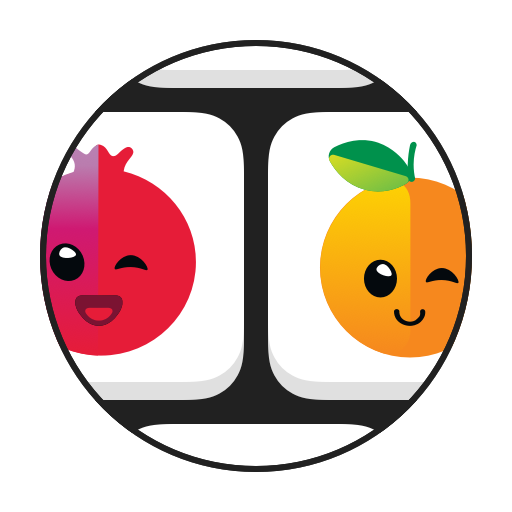このページには広告が含まれます
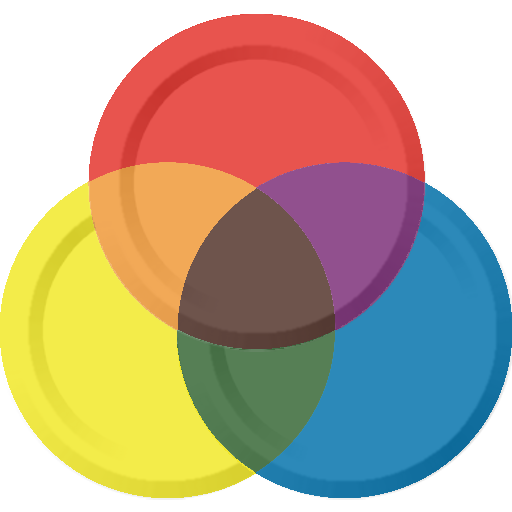
DOTsZLE - Logic and Colors Puzzle Game
Puzzle | Edoardo Capulli
BlueStacksを使ってPCでプレイ - 5憶以上のユーザーが愛用している高機能Androidゲーミングプラットフォーム
Play DOTsZLE - Logic and Colors Puzzle Game on PC
If you like to think, to reason, and to just spend some time solving puzzles this is the game for you.
The game it's intuitive and might seem simple at first but don't underestimate the difficulty, some levels can offer a real challenge.
FEATURES
- 100+ Levels
- Level variety and diversification
- Color Mixing
- Google Play Games for Cloud Saves
The core mechanics are simple.
Every level has one or more objectives that needs to be activated.
Once all objectives are activated the level is completed.
You can move and mix the Color Dots.
The Dots can be used to activate level objectives or to interact with object inside the level.
The game it's intuitive and might seem simple at first but don't underestimate the difficulty, some levels can offer a real challenge.
FEATURES
- 100+ Levels
- Level variety and diversification
- Color Mixing
- Google Play Games for Cloud Saves
The core mechanics are simple.
Every level has one or more objectives that needs to be activated.
Once all objectives are activated the level is completed.
You can move and mix the Color Dots.
The Dots can be used to activate level objectives or to interact with object inside the level.
DOTsZLE - Logic and Colors Puzzle GameをPCでプレイ
-
BlueStacksをダウンロードしてPCにインストールします。
-
GoogleにサインインしてGoogle Play ストアにアクセスします。(こちらの操作は後で行っても問題ありません)
-
右上の検索バーにDOTsZLE - Logic and Colors Puzzle Gameを入力して検索します。
-
クリックして検索結果からDOTsZLE - Logic and Colors Puzzle Gameをインストールします。
-
Googleサインインを完了してDOTsZLE - Logic and Colors Puzzle Gameをインストールします。※手順2を飛ばしていた場合
-
ホーム画面にてDOTsZLE - Logic and Colors Puzzle Gameのアイコンをクリックしてアプリを起動します。