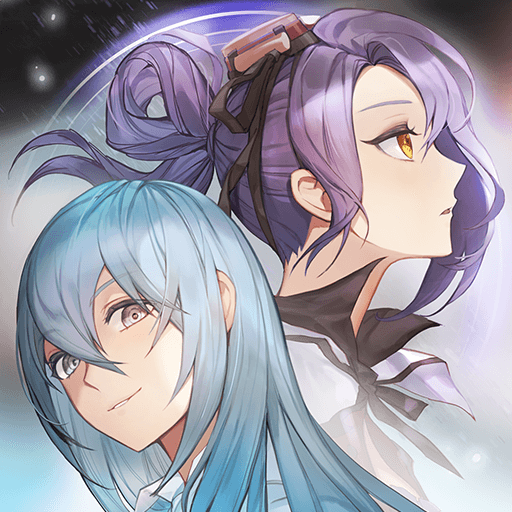破産魔王
BlueStacksを使ってPCでプレイ - 5憶以上のユーザーが愛用している高機能Androidゲーミングプラットフォーム
Play Bankrupt Demon King on PC or Mac
Bankrupt Demon King is a Role Playing game developed by EOAG Games. BlueStacks app player is the best platform to play this Android game on your PC or Mac for an immersive gaming experience.
The hero’s body has been magically swapped with that of the Demon King. Upon his arrival, the most efficient secretary, Riri, was waiting. The Castle of the Demon King is almost bankrupt! It was a long and arduous trip back to Earth for the hero!
Luckily, the hero was able to survive by saving every penny he earned. You can take control by leading the hero through the pits of the underworld in order to bash fiends and claim coins. The coins you earn can be spent on upgrading your gear, which will come in handy when you face more powerful demons.
As you progress, you’ll unlock new characters with unique skillsets that make demolishing underworld demons even easier. Of course, the further you make it into the world’s depths, the stronger the enemies become, and the more challenging it is to take them down.
And to make matters even scarier, there will be raid bosses that pop up in the dungeons, just waiting for you to make one false move.
Download Bankrupt Demon King on PC with BlueStacks and keep the underworld’s bosses bankrupt.
破産魔王をPCでプレイ
-
BlueStacksをダウンロードしてPCにインストールします。
-
GoogleにサインインしてGoogle Play ストアにアクセスします。(こちらの操作は後で行っても問題ありません)
-
右上の検索バーに破産魔王を入力して検索します。
-
クリックして検索結果から破産魔王をインストールします。
-
Googleサインインを完了して破産魔王をインストールします。※手順2を飛ばしていた場合
-
ホーム画面にて破産魔王のアイコンをクリックしてアプリを起動します。