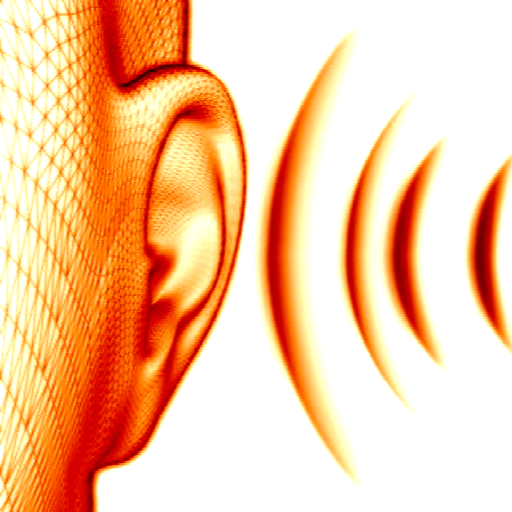EarForge: Learn Ear Training
Play on PC with BlueStacks – the Android Gaming Platform, trusted by 500M+ gamers.
Page Modified on: December 12, 2019
Play EarForge: Learn Ear Training on PC
FEATURES
- Lessons NOTES
Enjoy our 30-level well-designed program. Develop your skill to recognize different notes. Great for beginners and any musicians.
- Lessons CHORDS
Given a single chord. Your goal is to identify the chord that you heard.
- Quiz
Unlock the quiz to challenge yourself in the next level.
- Profile
You can find your stat here. Check out your note accuracy, what you’re good at and what to improve. And keep track of your progress with Facebook or Google login.
EarForge PRO — a paid subscription feature *
- Training NOTES
You can program your own specific notes, sounds and octaves. This training mode will help you focus on the notes you want to learn and practice.
- Training CHORDS
You can program on specific chord keys, chord types and octaves. Listen to the chord and try to guess the correct answers.
- Custom NOTES LESSON
Keep practicing and create your own notes lesson. Select at least 3 notes you want to learn. This lesson will collect stats but not collect stars.
- Exclusive themes
It's beautiful and more delightful to use.
- No ads
Ad-free, no interruptions.
* EarForge PRO subscription price is $2.99/month or $19.99/year. (Pricing may be converted to your local currency.) Payment will be charged to your Google Play account. Your subscription will auto-renew within 24 hours before the end of the current period and you can turn off auto-renewal at any time in Google Play Store.
See our Privacy Policy at https://earforge.blog/privacy-policy/ and Terms of Service at https://earforge.blog/terms-of-service/
Feedback is always welcome, please let we know in the comment.
Start forging your ears now!
Learn Perfect pitch / Relative pitch / Absolute pitch / Ear training
Play EarForge: Learn Ear Training on PC. It’s easy to get started.
-
Download and install BlueStacks on your PC
-
Complete Google sign-in to access the Play Store, or do it later
-
Look for EarForge: Learn Ear Training in the search bar at the top right corner
-
Click to install EarForge: Learn Ear Training from the search results
-
Complete Google sign-in (if you skipped step 2) to install EarForge: Learn Ear Training
-
Click the EarForge: Learn Ear Training icon on the home screen to start playing