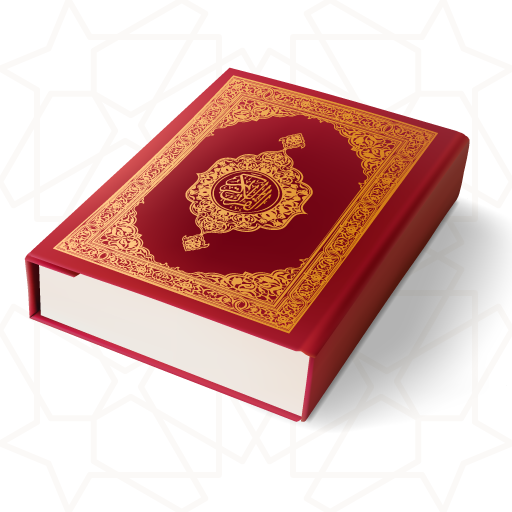التقويم الإسلامي: مسلم
العب على الكمبيوتر الشخصي مع BlueStacks - نظام أندرويد للألعاب ، موثوق به من قبل أكثر من 500 مليون لاعب.
تم تعديل الصفحة في: 1 مايو 2022
Play Islamic Calendar - Muslim Apps on PC
Main App Features:
• Daily prayer times based on your location or select location manually
• Multiple Athan and prayer time calculation methods available
• Calculates and shows daily fasting times during Ramadan
• Qibla locator & compass showing direction to Mecca
• Holy Quran (Al Qur'an) with multiple translations and audio recitations
• Hijri calendar showing islamic events, moon phase & hijri date converter
• Collection of Dua and supplications with audio recitation
• 99 names of Allah (Asma al-husna) with audio recitation
• Tasbih counter with a list of pre-set Dhikr
• Islamic greeting Cards (Eid Mubarak, Ramadan Kareem etc..)
• Mosque locator (Masjid finder) shows map based on your location
• Quran Verse of the Day, Daily Hadith & Islamic Quotes
• Hajj and Umrah Guide
• Watch Makkah Live
• Zakat calculator
• Beautiful widgets
• Islamic Quote Maker - create customised beautiful images & share
• 5 Beautiful Themes to choose from (Requires pro upgrade)
• Universal App - Works with Phones & Tablets
• App fully translated to: English, Bahasa Indonesia, Bahasa Melayu, Français, Türkçe, العربية, اردو, русский
Download Now - it takes only 1 Minute!
العب التقويم الإسلامي: مسلم على جهاز الكمبيوتر. من السهل البدء.
-
قم بتنزيل BlueStacks وتثبيته على جهاز الكمبيوتر الخاص بك
-
أكمل تسجيل الدخول إلى Google للوصول إلى متجر Play ، أو قم بذلك لاحقًا
-
ابحث عن التقويم الإسلامي: مسلم في شريط البحث أعلى الزاوية اليمنى
-
انقر لتثبيت التقويم الإسلامي: مسلم من نتائج البحث
-
أكمل تسجيل الدخول إلى Google (إذا تخطيت الخطوة 2) لتثبيت التقويم الإسلامي: مسلم
-
انقر على أيقونة التقويم الإسلامي: مسلم على الشاشة الرئيسية لبدء اللعب