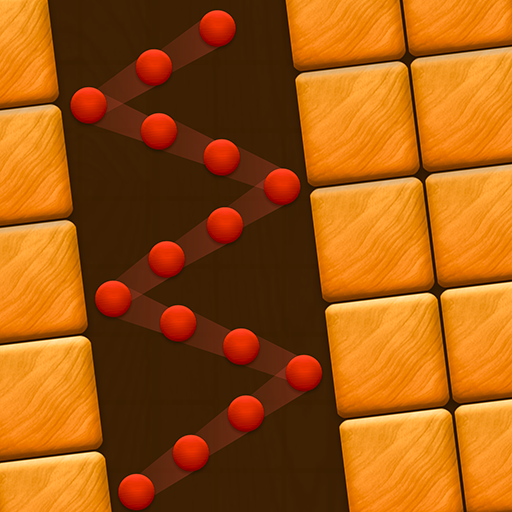Put Point: Classic
Mainkan di PC dengan BlueStacks – platform Game-Game Android, dipercaya oleh lebih dari 500 juta gamer.
Halaman Dimodifikasi Aktif: 28 Juli 2020
Play Put Point: Classic on PC
Progress through levels by connecting like-colored dots while enjoying the game’s pleasant soundtrack. Connect all the dots and fill the board to advance to the next level. Be clever and think strategically—fewer mistakes yields a higher score.
Earn achievements by completing as many tasks as possible, as quickly as possible.
The game contains over a thousand levels with varying difficulties and board sizes.
Put Point: Classic is free to play, but you can unlock additional levels through in-app purchases.
P.S. We were planning to add a capybara to the game but kept putting it off...
Mainkan Put Point: Classic di PC Mudah saja memulainya.
-
Unduh dan pasang BlueStacks di PC kamu
-
Selesaikan proses masuk Google untuk mengakses Playstore atau lakukan nanti
-
Cari Put Point: Classic di bilah pencarian di pojok kanan atas
-
Klik untuk menginstal Put Point: Classic dari hasil pencarian
-
Selesaikan proses masuk Google (jika kamu melewati langkah 2) untuk menginstal Put Point: Classic
-
Klik ikon Put Point: Classic di layar home untuk membuka gamenya