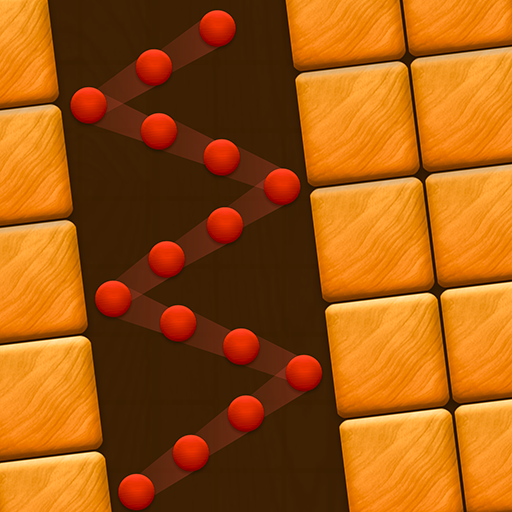《圆点大冒险:经典版》
解謎 | Edsen Games
在電腦上使用BlueStacks –受到5億以上的遊戲玩家所信任的Android遊戲平台。
Play Put Point: Classic on PC
Put Point: Classic is a puzzle game that keeps you engaged while developing your logical thinking.
Progress through levels by connecting like-colored dots while enjoying the game’s pleasant soundtrack. Connect all the dots and fill the board to advance to the next level. Be clever and think strategically—fewer mistakes yields a higher score.
Earn achievements by completing as many tasks as possible, as quickly as possible.
The game contains over a thousand levels with varying difficulties and board sizes.
Put Point: Classic is free to play, but you can unlock additional levels through in-app purchases.
P.S. We were planning to add a capybara to the game but kept putting it off...
Progress through levels by connecting like-colored dots while enjoying the game’s pleasant soundtrack. Connect all the dots and fill the board to advance to the next level. Be clever and think strategically—fewer mistakes yields a higher score.
Earn achievements by completing as many tasks as possible, as quickly as possible.
The game contains over a thousand levels with varying difficulties and board sizes.
Put Point: Classic is free to play, but you can unlock additional levels through in-app purchases.
P.S. We were planning to add a capybara to the game but kept putting it off...
在電腦上遊玩《圆点大冒险:经典版》 . 輕易上手.
-
在您的電腦上下載並安裝BlueStacks
-
完成Google登入後即可訪問Play商店,或等你需要訪問Play商店十再登入
-
在右上角的搜索欄中尋找 《圆点大冒险:经典版》
-
點擊以從搜索結果中安裝 《圆点大冒险:经典版》
-
完成Google登入(如果您跳過了步驟2),以安裝 《圆点大冒险:经典版》
-
在首頁畫面中點擊 《圆点大冒险:经典版》 圖標來啟動遊戲