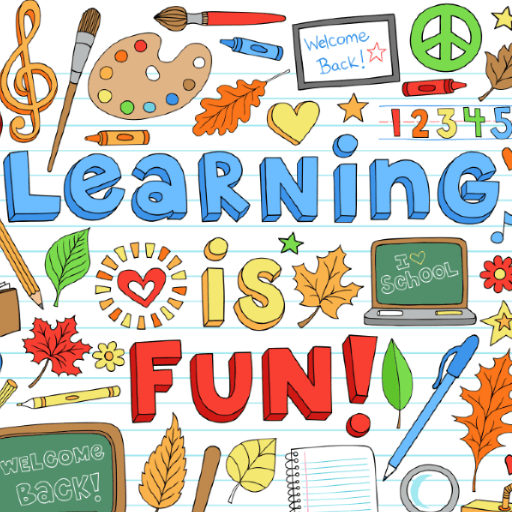Spell It - spelling learning app for children
Play on PC with BlueStacks – the Android Gaming Platform, trusted by 500M+ gamers.
Page Modified on: November 25, 2019
Play Spell It - spelling learning app for children on PC
How to play : Spelling Learning Game
'Spell It' button will spell the word, kids listen to it and learn how to spell it. The best way to memorize the spelling is listening to it
'Help' button hides the unneeded alphabets on the keyboard, so the kids only see the alphabet that makes the spelling. That way they know what letters make the word
SPELLING LEARNING APP FEATURES:
★ 100% Free application
★ Over 150 words in 7 different categories.
★ Don't know what your spelling words mean? My Spelling will tell you.
★ Do spelling tests to learn your spelling words.
★ Helpful marking and encouragement.
★ Simple and easy to use App
★ Allows small kids to engage in learning activity without parents involvement.
★ Free all level
★ Listen the music in the background
★ Share with friends and family
★ No required internet connection for this app
About Us :
We are loving to create educational and fun games for toddler and preschool kids. If you have any suggestions or questions, feel free to send us your feedback or leave your comments
Let's download this free "SPELLING LEARNING APP" game and start spell it now!
Play Spell It - spelling learning app for children on PC. It’s easy to get started.
-
Download and install BlueStacks on your PC
-
Complete Google sign-in to access the Play Store, or do it later
-
Look for Spell It - spelling learning app for children in the search bar at the top right corner
-
Click to install Spell It - spelling learning app for children from the search results
-
Complete Google sign-in (if you skipped step 2) to install Spell It - spelling learning app for children
-
Click the Spell It - spelling learning app for children icon on the home screen to start playing