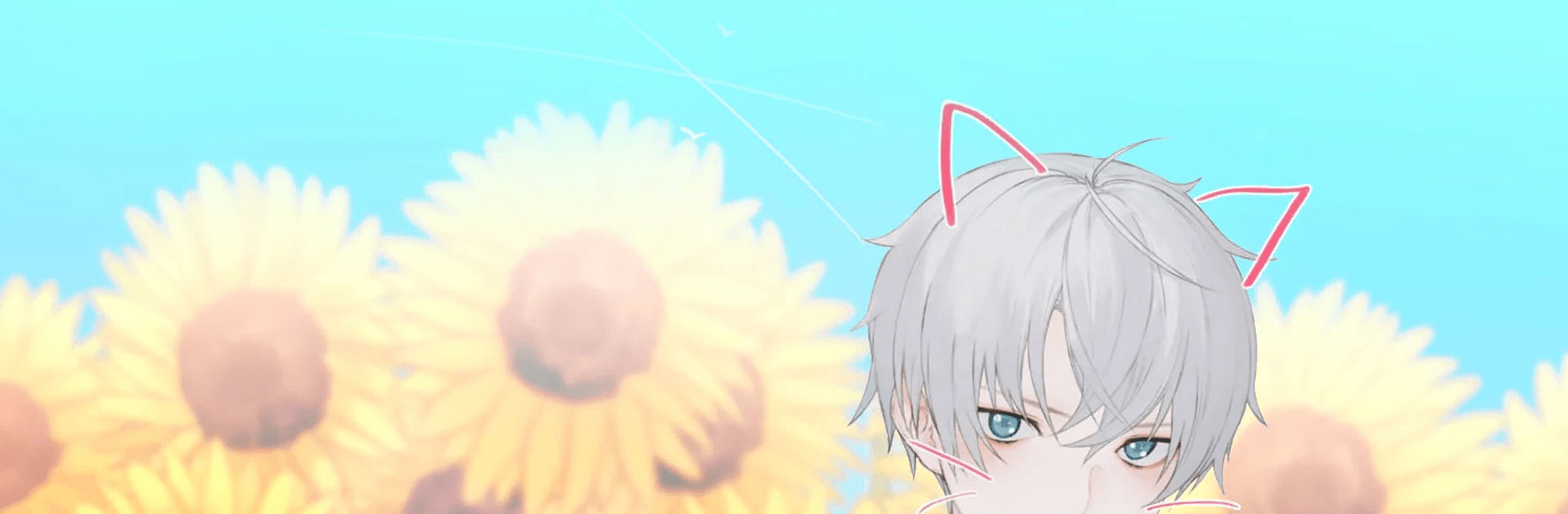
PitzMaker
Spiele auf dem PC mit BlueStacks - der Android-Gaming-Plattform, der über 500 Millionen Spieler vertrauen.
Seite geändert am: Jul 21, 2022
Play PitzMaker on PC or Mac
PitzMaker on PC is a casual single-player app where you get to create your favorite original characters as you want them to be! Make the loveliest of characters with PitzMaker!
This offline app is developed by EIGHTSTUDIO and is playable on Android and iOS devices. Download PitzMaker and reinvent your original character with style!
PitzMaker offers you an array of items to help you customize your character. Create various original characters while using a plethora of colorful items! Look out for new items and constant updates to existing ones! If there’s any design you want, the app can make them!
You can also change concepts and create new supporting characters too. Take photos in different styles and save them on your device! Use the various filter tools available to make the photos lovelier and share them with your friends and family!
You can use the speech balloons to add different lines and make your Webtoon-like scenes. There’s so much fun, and you can never get bored!
Spiele PitzMaker auf dem PC. Der Einstieg ist einfach.
-
Lade BlueStacks herunter und installiere es auf deinem PC
-
Schließe die Google-Anmeldung ab, um auf den Play Store zuzugreifen, oder mache es später
-
Suche in der Suchleiste oben rechts nach PitzMaker
-
Klicke hier, um PitzMaker aus den Suchergebnissen zu installieren
-
Schließe die Google-Anmeldung ab (wenn du Schritt 2 übersprungen hast), um PitzMaker zu installieren.
-
Klicke auf dem Startbildschirm auf das PitzMaker Symbol, um mit dem Spielen zu beginnen
