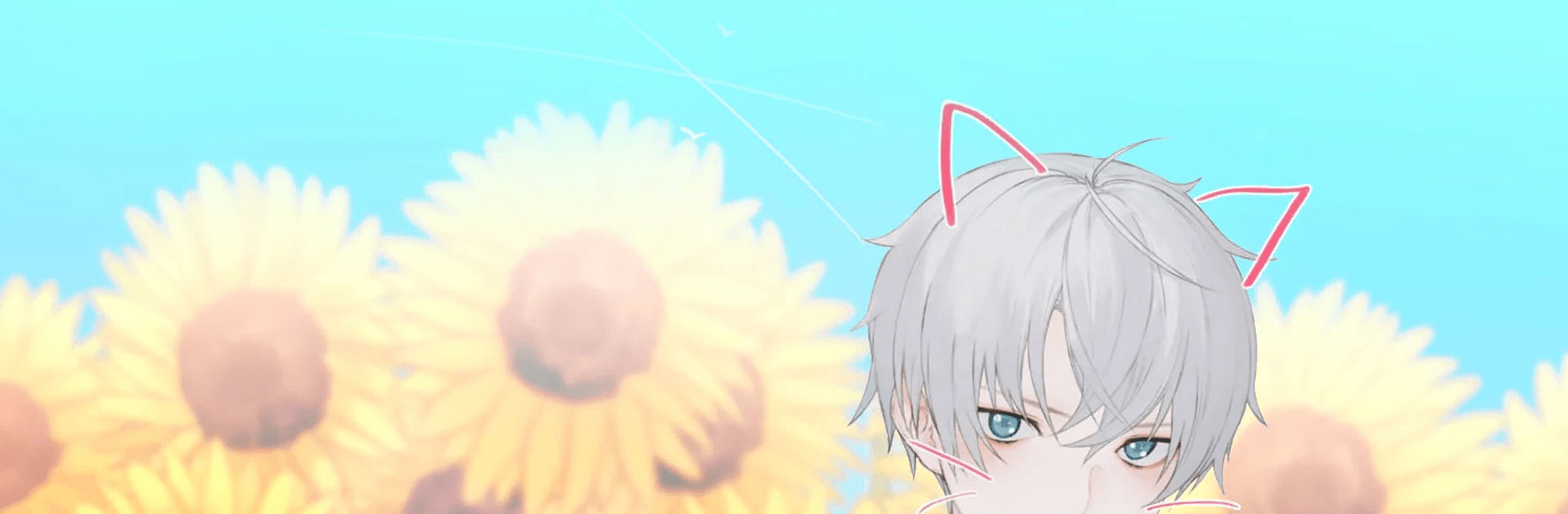

ピツメーカー
BlueStacksを使ってPCでプレイ - 5憶以上のユーザーが愛用している高機能Androidゲーミングプラットフォーム
Play PitzMaker on PC or Mac
PitzMaker on PC is a casual single-player app where you get to create your favorite original characters as you want them to be! Make the loveliest of characters with PitzMaker!
This offline app is developed by EIGHTSTUDIO and is playable on Android and iOS devices. Download PitzMaker and reinvent your original character with style!
PitzMaker offers you an array of items to help you customize your character. Create various original characters while using a plethora of colorful items! Look out for new items and constant updates to existing ones! If there’s any design you want, the app can make them!
You can also change concepts and create new supporting characters too. Take photos in different styles and save them on your device! Use the various filter tools available to make the photos lovelier and share them with your friends and family!
You can use the speech balloons to add different lines and make your Webtoon-like scenes. There’s so much fun, and you can never get bored!
ピツメーカーをPCでプレイ
-
BlueStacksをダウンロードしてPCにインストールします。
-
GoogleにサインインしてGoogle Play ストアにアクセスします。(こちらの操作は後で行っても問題ありません)
-
右上の検索バーにピツメーカーを入力して検索します。
-
クリックして検索結果からピツメーカーをインストールします。
-
Googleサインインを完了してピツメーカーをインストールします。※手順2を飛ばしていた場合
-
ホーム画面にてピツメーカーのアイコンをクリックしてアプリを起動します。



