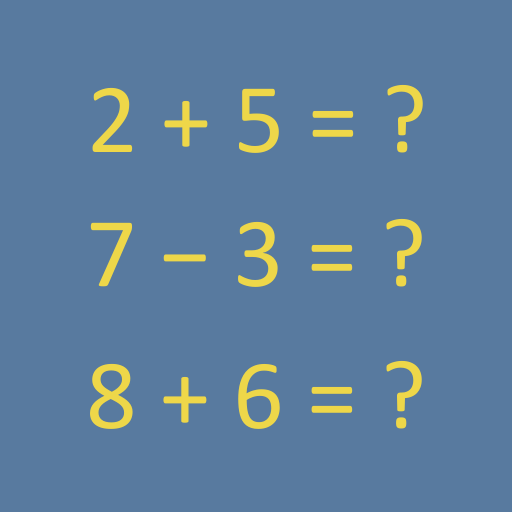1x1 Mathe Trainer
Spiele auf dem PC mit BlueStacks - der Android-Gaming-Plattform, der über 500 Millionen Spieler vertrauen.
Seite geändert am: 21. Oktober 2019
Play 1x1 Math Trainer on PC
Ad-free, no InApp purchases and no data collection!
Learn mode: select a number range (from 1 to 10) in the bottom bar. The complete number series is displayed for review and queried simultaneously in random order. Confirm your entry by pressing the green button. The result will be checked immediately and statistics will inform about the learning progress.
This 1x1 coach is intelligent. He will never ask for the same problem twice and he will also query all possible variants.
Of course, you can switch anytime between training and learning.
Training mode: select one or more series of numbers. Random prblems are made from these series of numbers. You get the full score when the correct answer is given within 5 seconds. Between 5 and 8 seconds you'll get fewer points and after 8 seconds you will get no points at all. The statistics will inform you about the learning progress.
Spiele 1x1 Mathe Trainer auf dem PC. Der Einstieg ist einfach.
-
Lade BlueStacks herunter und installiere es auf deinem PC
-
Schließe die Google-Anmeldung ab, um auf den Play Store zuzugreifen, oder mache es später
-
Suche in der Suchleiste oben rechts nach 1x1 Mathe Trainer
-
Klicke hier, um 1x1 Mathe Trainer aus den Suchergebnissen zu installieren
-
Schließe die Google-Anmeldung ab (wenn du Schritt 2 übersprungen hast), um 1x1 Mathe Trainer zu installieren.
-
Klicke auf dem Startbildschirm auf das 1x1 Mathe Trainer Symbol, um mit dem Spielen zu beginnen