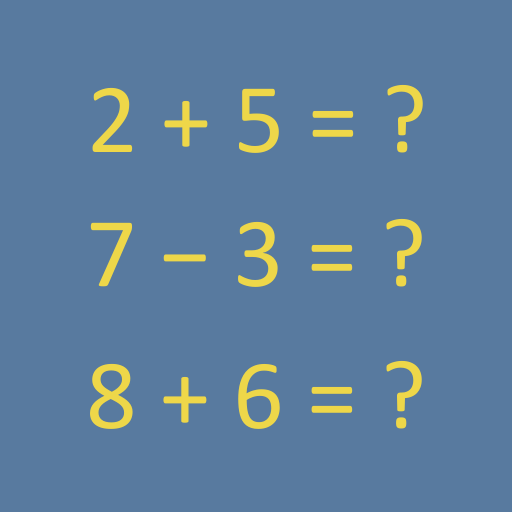1x1 Math Trainer
Gioca su PC con BlueStacks: la piattaforma di gioco Android, considerata affidabile da oltre 500 milioni di giocatori.
Pagina modificata il: 21 ottobre 2019
Play 1x1 Math Trainer on PC
Ad-free, no InApp purchases and no data collection!
Learn mode: select a number range (from 1 to 10) in the bottom bar. The complete number series is displayed for review and queried simultaneously in random order. Confirm your entry by pressing the green button. The result will be checked immediately and statistics will inform about the learning progress.
This 1x1 coach is intelligent. He will never ask for the same problem twice and he will also query all possible variants.
Of course, you can switch anytime between training and learning.
Training mode: select one or more series of numbers. Random prblems are made from these series of numbers. You get the full score when the correct answer is given within 5 seconds. Between 5 and 8 seconds you'll get fewer points and after 8 seconds you will get no points at all. The statistics will inform you about the learning progress.
Gioca 1x1 Math Trainer su PC. È facile iniziare.
-
Scarica e installa BlueStacks sul tuo PC
-
Completa l'accesso a Google per accedere al Play Store o eseguilo in un secondo momento
-
Cerca 1x1 Math Trainer nella barra di ricerca nell'angolo in alto a destra
-
Fai clic per installare 1x1 Math Trainer dai risultati della ricerca
-
Completa l'accesso a Google (se hai saltato il passaggio 2) per installare 1x1 Math Trainer
-
Fai clic sull'icona 1x1 Math Trainer nella schermata principale per iniziare a giocare