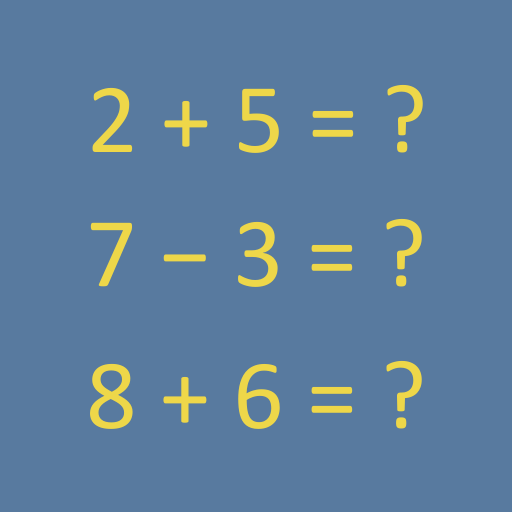1x1 Math Trainer
Играйте на ПК с BlueStacks – игровой платформе для приложений на Android. Нас выбирают более 500 млн. игроков.
Страница изменена: 21 октября 2019 г.
Play 1x1 Math Trainer on PC
Ad-free, no InApp purchases and no data collection!
Learn mode: select a number range (from 1 to 10) in the bottom bar. The complete number series is displayed for review and queried simultaneously in random order. Confirm your entry by pressing the green button. The result will be checked immediately and statistics will inform about the learning progress.
This 1x1 coach is intelligent. He will never ask for the same problem twice and he will also query all possible variants.
Of course, you can switch anytime between training and learning.
Training mode: select one or more series of numbers. Random prblems are made from these series of numbers. You get the full score when the correct answer is given within 5 seconds. Between 5 and 8 seconds you'll get fewer points and after 8 seconds you will get no points at all. The statistics will inform you about the learning progress.
Играйте в игру 1x1 Math Trainer на ПК. Это легко и просто.
-
Скачайте и установите BlueStacks на ПК.
-
Войдите в аккаунт Google, чтобы получить доступ к Google Play, или сделайте это позже.
-
В поле поиска, которое находится в правой части экрана, введите название игры – 1x1 Math Trainer.
-
Среди результатов поиска найдите игру 1x1 Math Trainer и нажмите на кнопку "Установить".
-
Завершите авторизацию в Google (если вы пропустили этот шаг в начале) и установите игру 1x1 Math Trainer.
-
Нажмите на ярлык игры 1x1 Math Trainer на главном экране, чтобы начать играть.