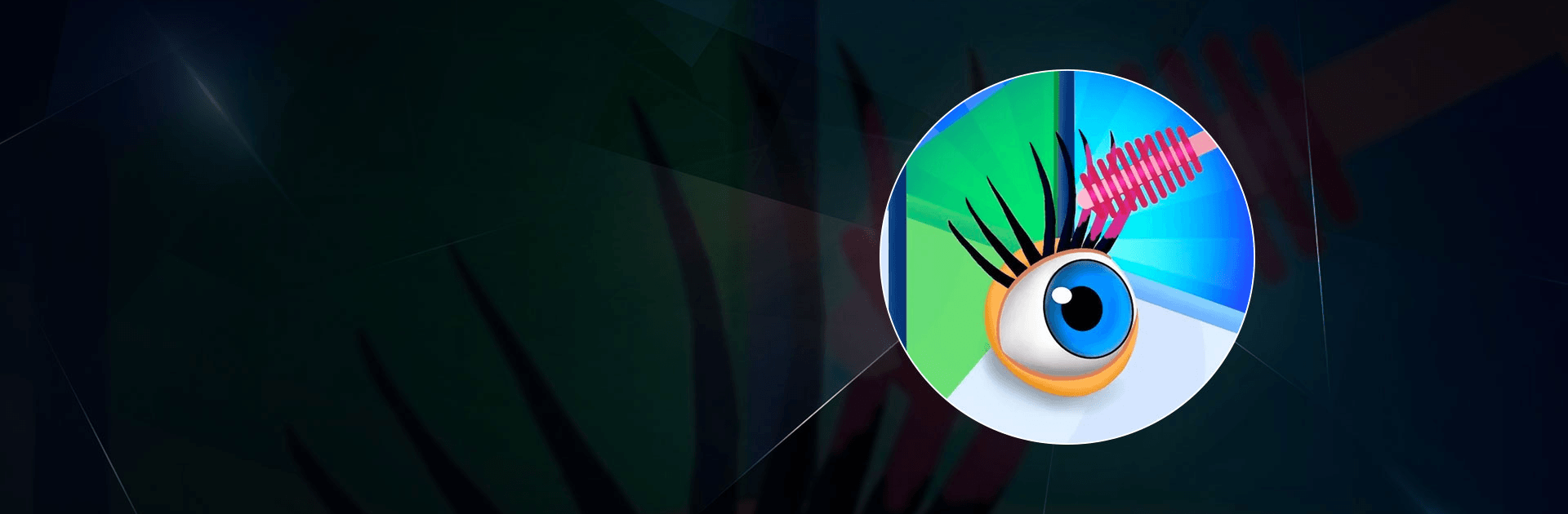

Dream Lashes
Chơi trên PC với BlueStacks - Nền tảng chơi game Android, được hơn 500 triệu game thủ tin tưởng.
Trang đã được sửa đổi vào: 14 tháng 4, 2022
Play Dream Lashes on PC or Mac
Dream Lashes is a role playing game developed by Ela Game Studio. BlueStacks app player is the best platform to play this Android game on your PC or Mac for an immersive gaming experience.
Download Dream Lashes on PC and have loads of fun growing your lashes so long as to beat the target. Walk your eye through the runway and get your lashes all pretty for the winning board. Are you ready for a makeover? Download Dream Lashes on PC now.
In this game, give your eyelashes the length and volume you desire. Take your eye through the runway and go through the gates tagged +lengths and +volume. These different gates will increase the length of your lashes and also increase the fullness. As you move closer to the finish line, avoid going through gates that would cut or destroy your lashes. Watch out and avoid obstacles on the way.
Also, take your lashes through the colorful mascaras wand on your way to the finish line. The mascara wand makes your lashes even more beautiful and sassy. After completing your trip along the runway, have your lashes measured on the board and see how long you’ve grown your lashes. The target is to have the longest and most colorful lashes ever seen. Have fun
Chơi Dream Lashes trên PC. Rất dễ để bắt đầu
-
Tải và cài đặt BlueStacks trên máy của bạn
-
Hoàn tất đăng nhập vào Google để đến PlayStore, hoặc thực hiện sau
-
Tìm Dream Lashes trên thanh tìm kiếm ở góc phải màn hình
-
Nhấn vào để cài đặt Dream Lashes trong danh sách kết quả tìm kiếm
-
Hoàn tất đăng nhập Google (nếu bạn chưa làm bước 2) để cài đặt Dream Lashes
-
Nhấn vào icon Dream Lashes tại màn hình chính để bắt đầu chơi

