
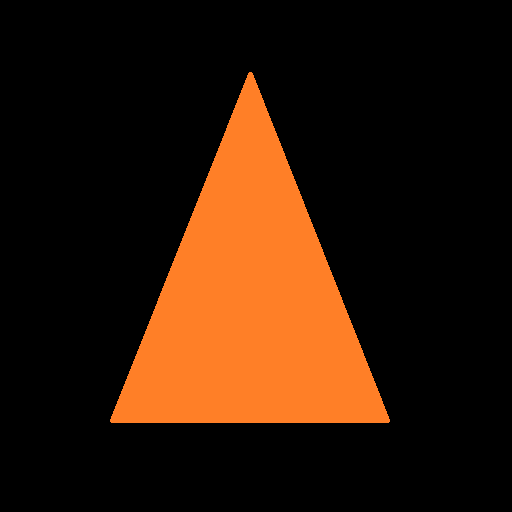
Te Araroa - The Trail App
العب على الكمبيوتر الشخصي مع BlueStacks - نظام أندرويد للألعاب ، موثوق به من قبل أكثر من 500 مليون لاعب.
تم تعديل الصفحة في: 16 أكتوبر 2019
Play Te Araroa - The Trail App on PC
We want you to have a safe hike so it's important for you to understand this app is not a safety tool. It does not replace the proper safety equipment (Notes, Maps, PLB, etc...) and is not a substitution for proper preparation for the Te Araroa trail. It's your responsibility to be prepared. Visit the official site of the Te Araroa at https://www.teararoa.org.nz
Please email us at Apps@ellped.com if you have any questions, requests, or issues with the app.
العب Te Araroa - The Trail App على جهاز الكمبيوتر. من السهل البدء.
-
قم بتنزيل BlueStacks وتثبيته على جهاز الكمبيوتر الخاص بك
-
أكمل تسجيل الدخول إلى Google للوصول إلى متجر Play ، أو قم بذلك لاحقًا
-
ابحث عن Te Araroa - The Trail App في شريط البحث أعلى الزاوية اليمنى
-
انقر لتثبيت Te Araroa - The Trail App من نتائج البحث
-
أكمل تسجيل الدخول إلى Google (إذا تخطيت الخطوة 2) لتثبيت Te Araroa - The Trail App
-
انقر على أيقونة Te Araroa - The Trail App على الشاشة الرئيسية لبدء اللعب



