
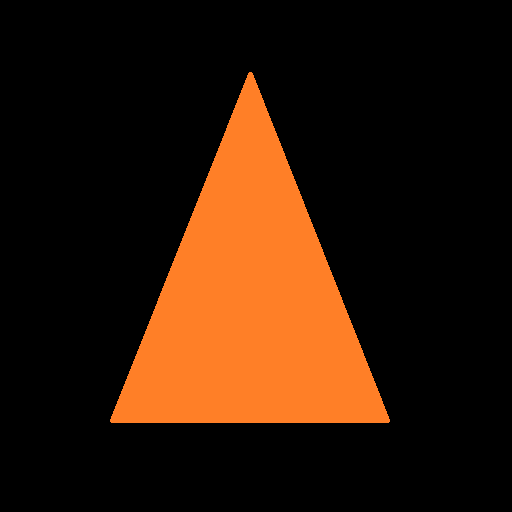
Te Araroa - The Trail App
Jouez sur PC avec BlueStacks - la plate-forme de jeu Android, approuvée par + 500M de joueurs.
Page Modifiée le: 16 octobre 2019
Play Te Araroa - The Trail App on PC
We want you to have a safe hike so it's important for you to understand this app is not a safety tool. It does not replace the proper safety equipment (Notes, Maps, PLB, etc...) and is not a substitution for proper preparation for the Te Araroa trail. It's your responsibility to be prepared. Visit the official site of the Te Araroa at https://www.teararoa.org.nz
Please email us at Apps@ellped.com if you have any questions, requests, or issues with the app.
Jouez à Te Araroa - The Trail App sur PC. C'est facile de commencer.
-
Téléchargez et installez BlueStacks sur votre PC
-
Connectez-vous à Google pour accéder au Play Store ou faites-le plus tard
-
Recherchez Te Araroa - The Trail App dans la barre de recherche dans le coin supérieur droit
-
Cliquez pour installer Te Araroa - The Trail App à partir des résultats de la recherche
-
Connectez-vous à Google (si vous avez ignoré l'étape 2) pour installer Te Araroa - The Trail App
-
Cliquez sur l'icône Te Araroa - The Trail App sur l'écran d'accueil pour commencer à jouer



