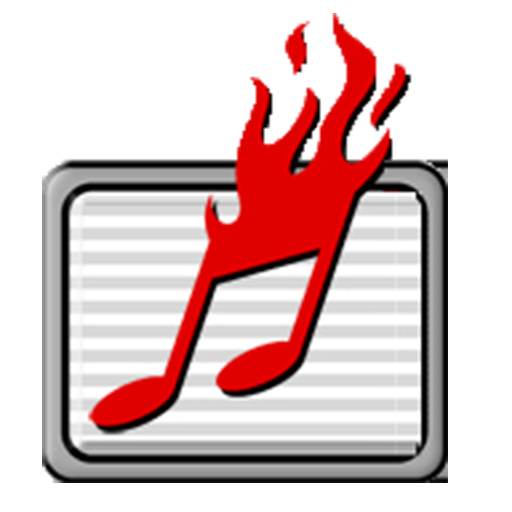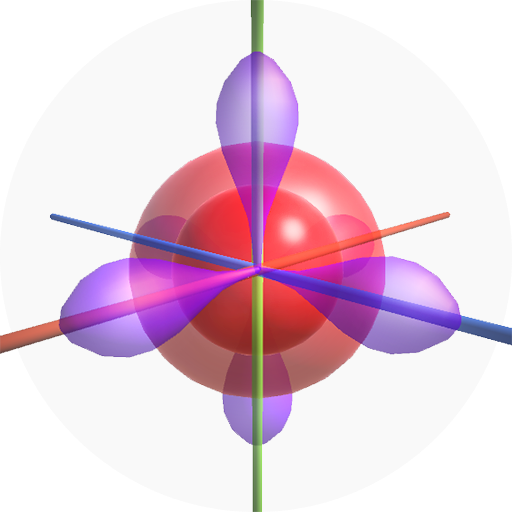Solid State 3D
Spiele auf dem PC mit BlueStacks - der Android-Gaming-Plattform, der über 500 Millionen Spieler vertrauen.
Seite geändert am: 4. Januar 2018
Play Solid State 3D on PC
This app covers the following topics:
1. Types of Unit Cell:
- Primitive/Simple cubic unit cell.
- Body-centred/body centered cubic unit cell or bcc.
- Face-centred/face centered cubic unit cell or fcc.
2. Types of Packing:
- Packing in one dimension.
- Packing in two dimension.
- Packing in three dimension.
3. Types of Voids:
- Tetrahedral void.
- Octahedral void.
You can also imagine its crystal lattice by visualizing all the unit cells.
Purpose of making this app:
- Unit cells, packing and voids are actually 3D is shape and we study it in 2D in chemistry books. So, it becomes harder to visualize and understand it in 2D. This app helps the students of chemistry to visualize it in 3D as such they can understand it better.
Spiele Solid State 3D auf dem PC. Der Einstieg ist einfach.
-
Lade BlueStacks herunter und installiere es auf deinem PC
-
Schließe die Google-Anmeldung ab, um auf den Play Store zuzugreifen, oder mache es später
-
Suche in der Suchleiste oben rechts nach Solid State 3D
-
Klicke hier, um Solid State 3D aus den Suchergebnissen zu installieren
-
Schließe die Google-Anmeldung ab (wenn du Schritt 2 übersprungen hast), um Solid State 3D zu installieren.
-
Klicke auf dem Startbildschirm auf das Solid State 3D Symbol, um mit dem Spielen zu beginnen