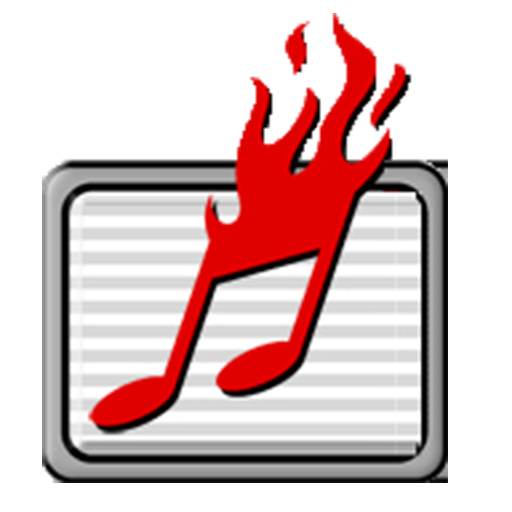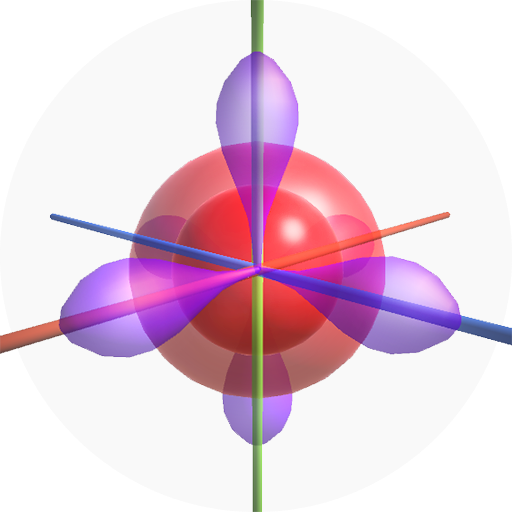Solid State 3D
Play on PC with BlueStacks – the Android Gaming Platform, trusted by 500M+ gamers.
Page Modified on: January 4, 2018
Play Solid State 3D on PC
This app covers the following topics:
1. Types of Unit Cell:
- Primitive/Simple cubic unit cell.
- Body-centred/body centered cubic unit cell or bcc.
- Face-centred/face centered cubic unit cell or fcc.
2. Types of Packing:
- Packing in one dimension.
- Packing in two dimension.
- Packing in three dimension.
3. Types of Voids:
- Tetrahedral void.
- Octahedral void.
You can also imagine its crystal lattice by visualizing all the unit cells.
Purpose of making this app:
- Unit cells, packing and voids are actually 3D is shape and we study it in 2D in chemistry books. So, it becomes harder to visualize and understand it in 2D. This app helps the students of chemistry to visualize it in 3D as such they can understand it better.
Play Solid State 3D on PC. It’s easy to get started.
-
Download and install BlueStacks on your PC
-
Complete Google sign-in to access the Play Store, or do it later
-
Look for Solid State 3D in the search bar at the top right corner
-
Click to install Solid State 3D from the search results
-
Complete Google sign-in (if you skipped step 2) to install Solid State 3D
-
Click the Solid State 3D icon on the home screen to start playing