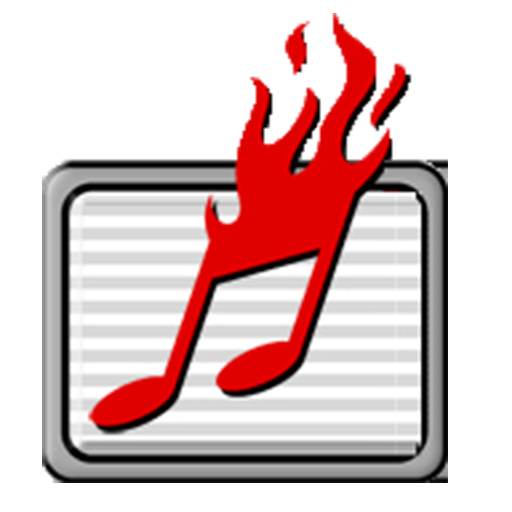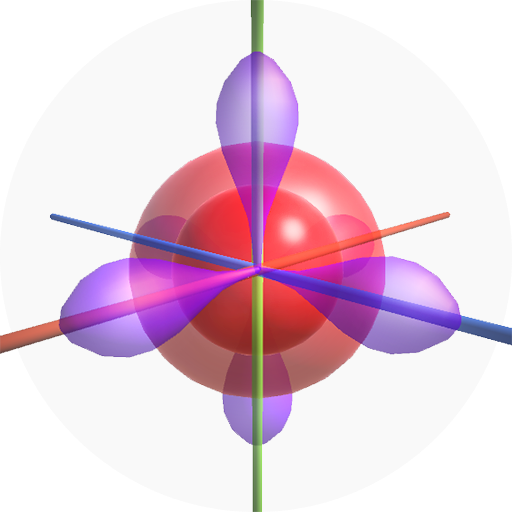Estado sólido 3D
Juega en PC con BlueStacks: la plataforma de juegos Android, en la que confían más de 500 millones de jugadores.
Página modificada el: 4 de enero de 2018
Play Solid State 3D on PC
This app covers the following topics:
1. Types of Unit Cell:
- Primitive/Simple cubic unit cell.
- Body-centred/body centered cubic unit cell or bcc.
- Face-centred/face centered cubic unit cell or fcc.
2. Types of Packing:
- Packing in one dimension.
- Packing in two dimension.
- Packing in three dimension.
3. Types of Voids:
- Tetrahedral void.
- Octahedral void.
You can also imagine its crystal lattice by visualizing all the unit cells.
Purpose of making this app:
- Unit cells, packing and voids are actually 3D is shape and we study it in 2D in chemistry books. So, it becomes harder to visualize and understand it in 2D. This app helps the students of chemistry to visualize it in 3D as such they can understand it better.
Juega Estado sólido 3D en la PC. Es fácil comenzar.
-
Descargue e instale BlueStacks en su PC
-
Complete el inicio de sesión de Google para acceder a Play Store, o hágalo más tarde
-
Busque Estado sólido 3D en la barra de búsqueda en la esquina superior derecha
-
Haga clic para instalar Estado sólido 3D desde los resultados de búsqueda
-
Complete el inicio de sesión de Google (si omitió el paso 2) para instalar Estado sólido 3D
-
Haz clic en el ícono Estado sólido 3D en la pantalla de inicio para comenzar a jugar